The Requirement Dashboard displays an illustrative representation of the Overall and Tenant-wise status.
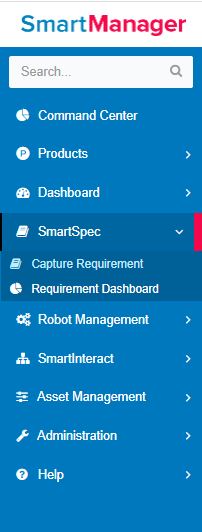
Figure 1
SmartSpec--> Requirement Dashboard
The Requirement Dashboard displays an illustrative representation of the Overall Status of all the requirements in the various stages such as Draft, Under Approval, Approved, Rejected.
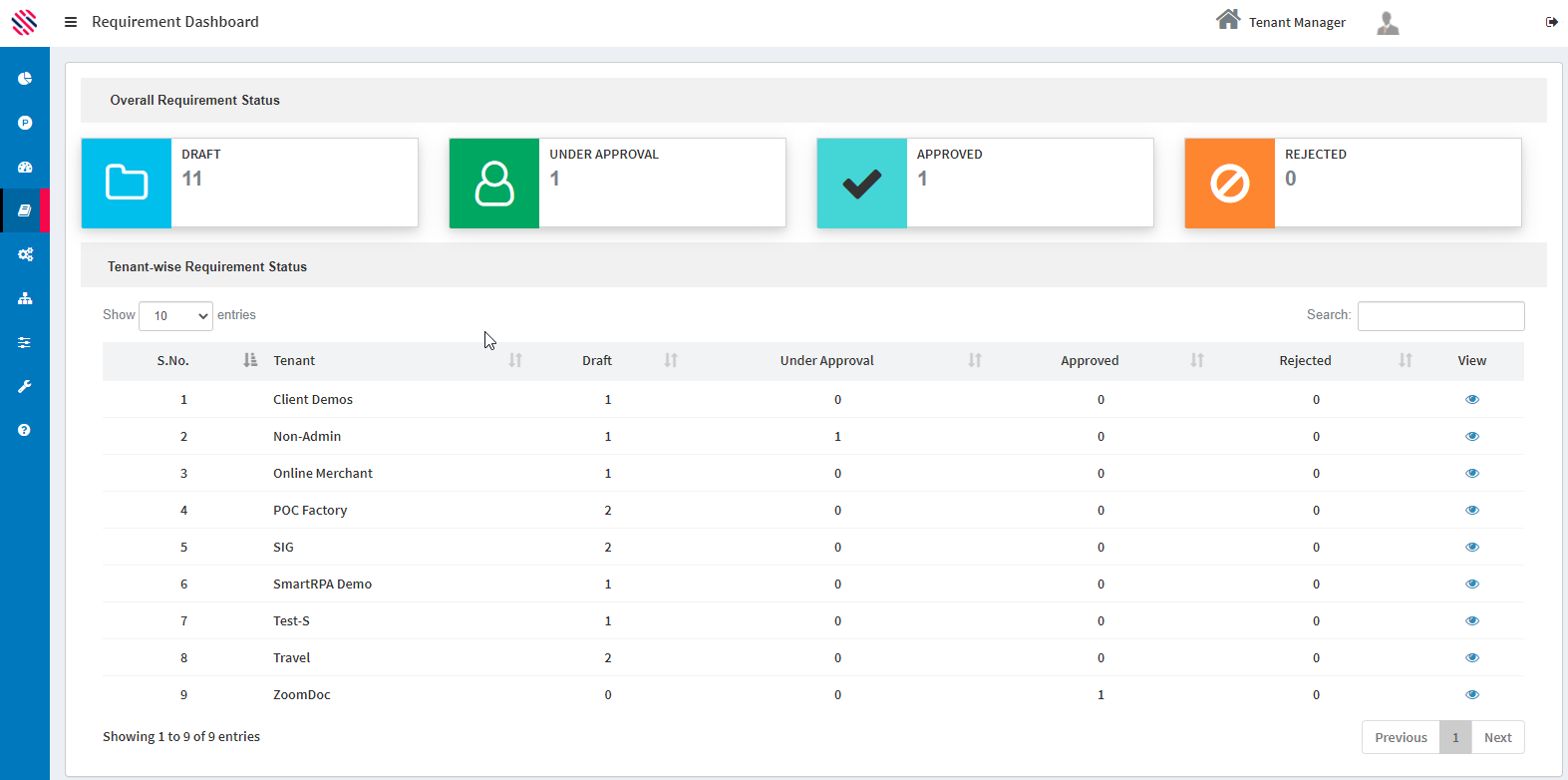
Figure 2
The Tenant- wise Requirement Status can be viewed here as well. Select the Tenant and click on the eye icon to view pertaining information about the selected Tenant.
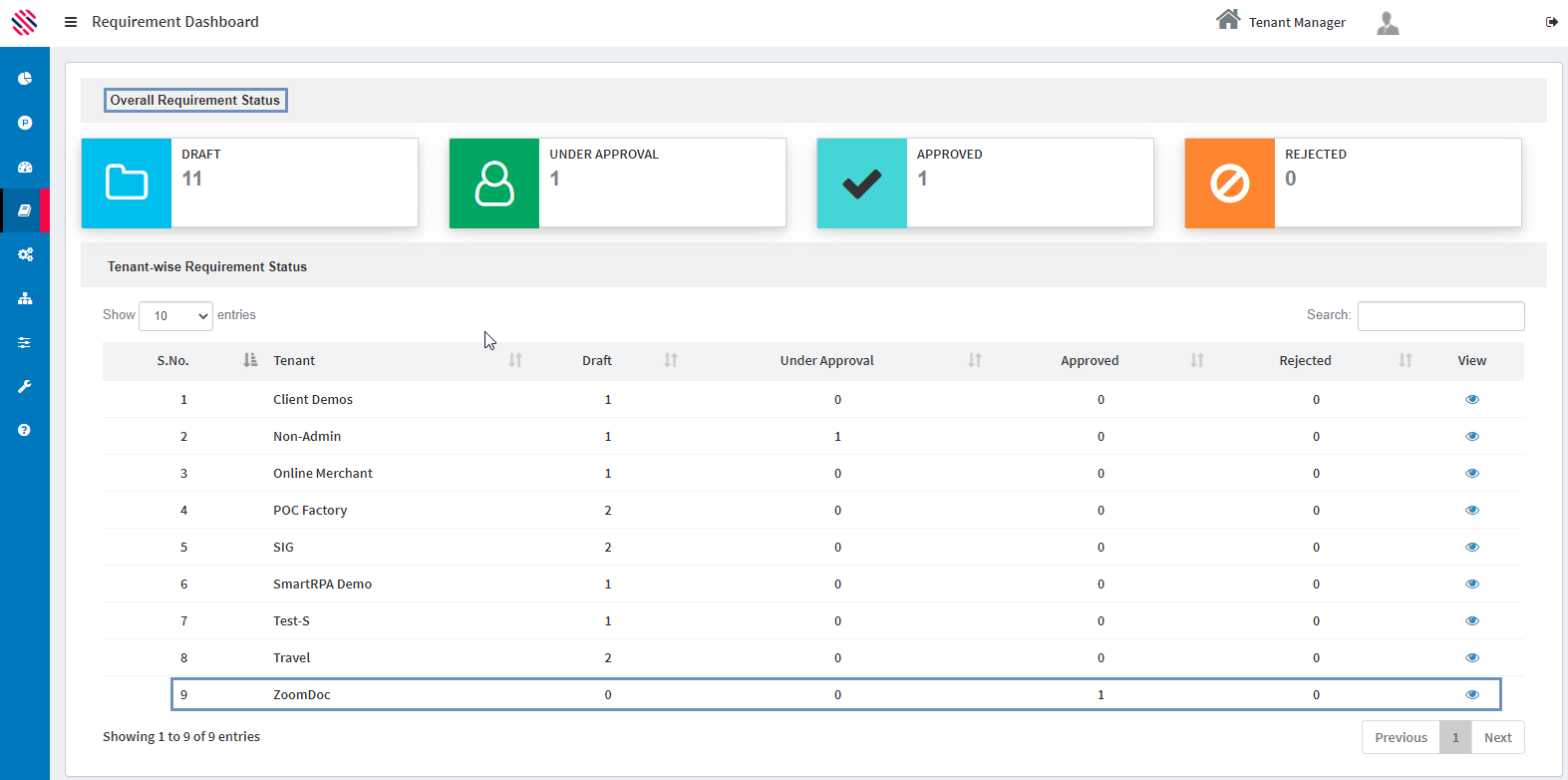
Figure 3
It will list all Requirements that were created under a Project, including Status, Created By and Created Date.
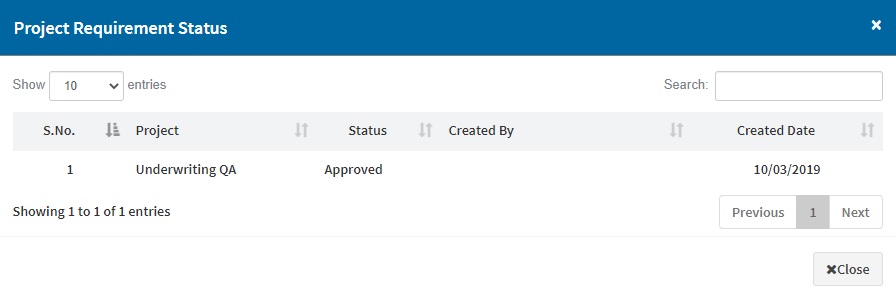
Figure 4
Note: The upward and downward arrows are used to filter requirements in the alphabetical order.