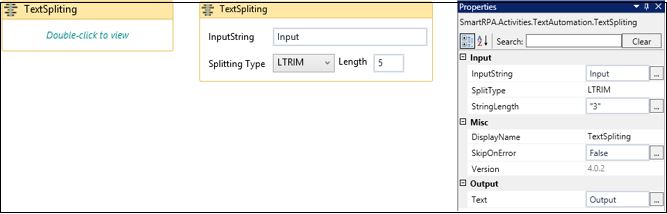TextSplitting
When to use the TextSplitting activity
This activity is used to split and extract the characters/string from a given data.
Figure 1
|
Activity Name
|
Picture
|
|
TextSplitting
|
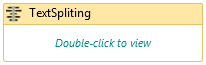
|
Technical Reference
Figure 1.1
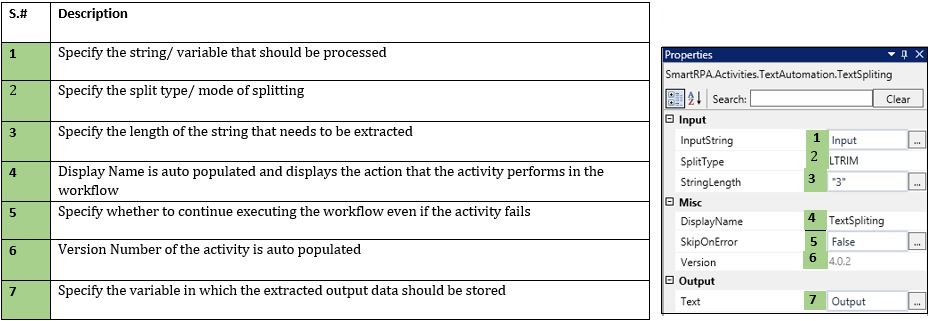
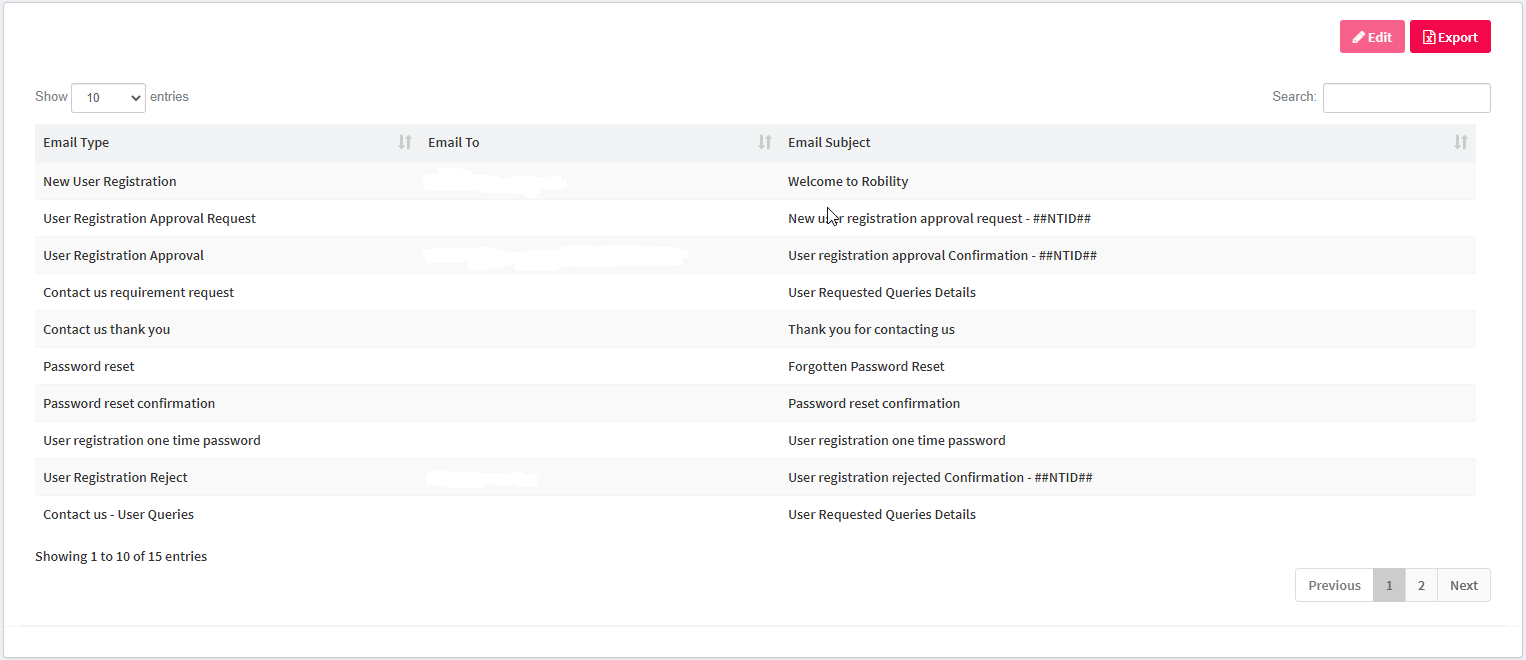 SplitType has multiple options to choose from, Choose LTRIM, RTRIM, MIDTRIM as required.
SplitType has multiple options to choose from, Choose LTRIM, RTRIM, MIDTRIM as required.
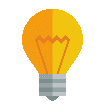 Activity: The TextSpliting activity helps you extract the required characters or string from a text parsed from a source string, The LTRIM, MIDTRIM and RTRIM options helps you to extract data from the start, end and mid of the input string.
Activity: The TextSpliting activity helps you extract the required characters or string from a text parsed from a source string, The LTRIM, MIDTRIM and RTRIM options helps you to extract data from the start, end and mid of the input string.
Drag a TextSpliting activity and connect under the TextParsing activity.
- Double click on the activity and enter the required inputs such as InputString, SplitType and StringLength (Refer figure 13.)
- Declare a string variable with a preferred name and enter the same in the Text field in the property section (Refer figure 1.2 & 1.3).
Figure 1.2
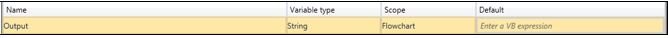
Figure 1.3