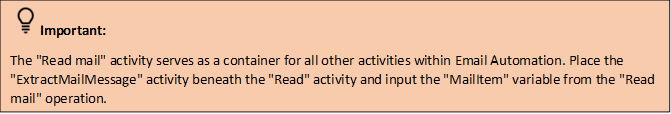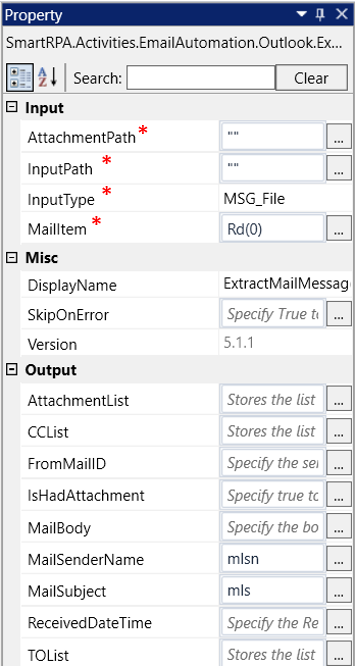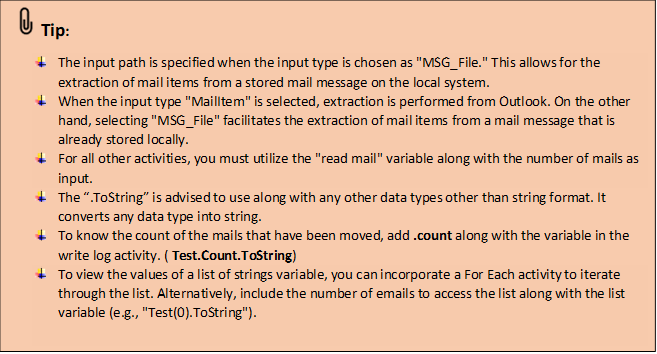This activity enables the extraction of details using the "Mail message" or the "MailItem"
from the specified account name in Outlook.
Technical Reference
|
INPUT |
AttachmentPath: Specify the "Path" to save the attachments extracted from the "MailMessage" or "MailItem." This field only accepts values in the "String" datatype. |
|
|
InputPath: Specify the "Input path" where the mail message is stored in the system. Use this option when the "InputType" is selected as "MSG_File." This field only accepts values in the "String" datatype. |
||
|
InputType: Select the input type from the dropdown: MailItem: This option refers to the "MailItem" variable declared as an output in the "ReadMail" activity. Use this type to extract details and attachments from the "MailItem" variable. MSG_File: This option pertains to the "MailMessage" file. Utilize this type to extract details and attachments from the "MailMessage." By default, the type is set to "MSG_File." |
||
|
MailItem: Specify the "MailItem" variable (which will be declared in the "Read Mail" activity) to extract the emails from the provided “list.” |
||
|
MISC |
DisplayName: Displays the name of the activity. The activity name can also be customized which will help in troubleshooting. |
|
|
SkipOnError: It specifies whether to continue executing the workflow even if it throws an error. This supports only Boolean value “True or False”. By default, it is set to “False.” True: Continues the workflow to the next step None: If the option is specified as blank, by default the activity will perform as “False” action. |
||
|
Version: It specifies the version of the Email automation feature in use |
||
|
OUTPUT |
AttachmentList: This feature aids in storing and viewing the extracted attachments as an "Output" of the activity in a "list" datatype from the email. |
|
|
CCList: This functionality allows you to view the "CC List" as an output of the activity in a "list" datatype, extracted from the email. |
||
|
FromMailID: This feature enables you to view the "FromMailID" as an output of the activity in the "String" datatype, extracted from the email. |
||
|
IsHadAttachment: This parameter helps to return the output of the activity to validate whether the mails have attachment. This field returns the value in "Boolean" datatype. |
||
|
MailBody: This feature enables you to view the "MailBody" as an output of the activity in the "String" datatype, extracted from the email. |
||
|
MailSenderName:This feature enables you to view the "MailSenderName" as an output of the activity in the "String" datatype, extracted from the email. |
||
|
MailSubject: It helps to view the output of the activity as "MailSubject" extracted from the mails. This field returns the values in the "String" datatype. |
||
|
ReceivedDateTime: This feature enables you to view the "ReceivedDateTime" as an output of the activity in the "DateTime" datatype, extracted from the email. |
||
|
ToList: It helps to view the output of the activity as "ToList" extracted from the mails. This field returns the values in the "List of String" datatype. |
* Represents mandatory fields to execute the workflow
Click here to view an example of how the “ExtractMailMessage” activity is used
in the workflow.