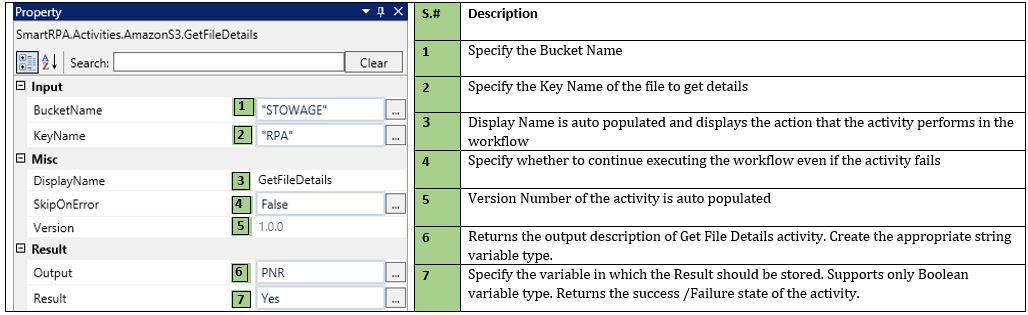GetFileDetails Activity
When to use the GetFileDetails Activity
Use this activity when you want to get details from a specific file.
Figure 1
Drag and drop a GetFileDetails activity from the AmazonS3 package into the AmazonS3Scope drop zone. Fill in all fields in the property window. A file will be referred by a Key Name. Output field supports only string variable type, while Result field supports only Boolean variable type. Create variables accordingly. Execute to fetch the details of the specified file.
Figure 2
Technical Reference
Figure 3
Note:
- This activity's Output returns file details and supports only string variable type
- Result will return the success/failure status of the activity and supports only Boolean variable type
- A file will be referred by a Key Name.
1.0.0