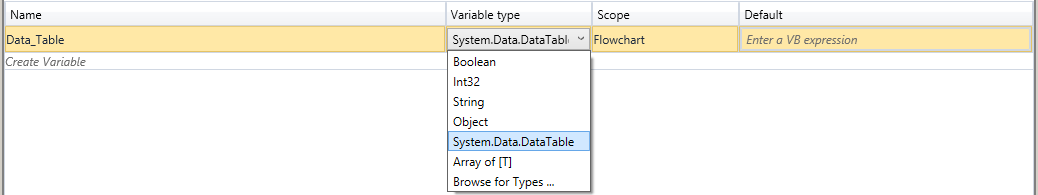ExcelToDatatable
When to use the ExcelToDatatable activity
This activity helps you convert a worksheet data to a new DataTable.
Figure 1
|
Activity Name
|
Picture
|
|
ExcelToDatatable
|
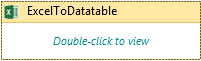
|
Technical Reference
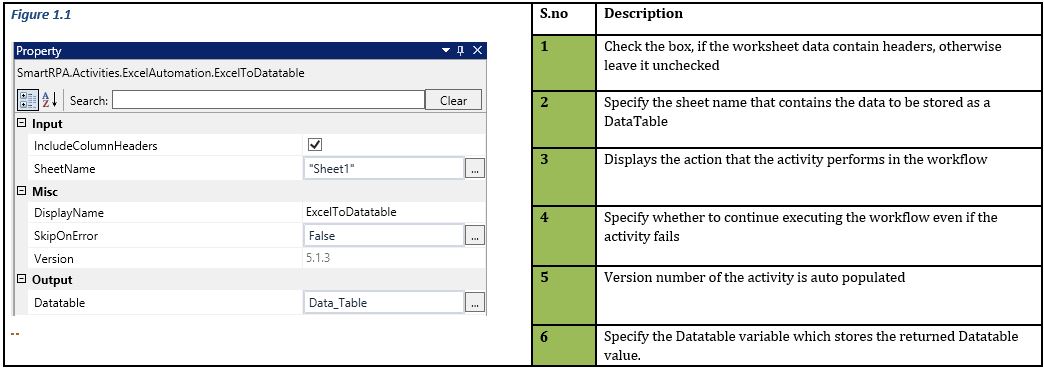
 IncludeColumnHeaders should be checked if you require the header column for processing.
IncludeColumnHeaders should be checked if you require the header column for processing.
Datatable: the variable type should be defined as System.Data.Datatable.
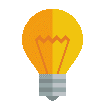 Activity: The ExcelToDatatable activity helps read data from an excel worksheet and store it to a data table variable for further processing for automation.
Activity: The ExcelToDatatable activity helps read data from an excel worksheet and store it to a data table variable for further processing for automation.
Figure 2