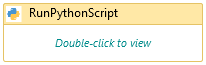The Python automation package enables you to invoke and execute a python script wherever necessary, throughout the flow of the process. This is made possible by using the RunPythonScript component available in the SmartDesigner tool. It is grouped under the Python Automation package.
When to use the RunPythonScript activity
This activity helps you invoke a python script to carry out operations during execution.
RunPythonScript
Figure 1
|
Activity Name |
Picture |
|
RunPythonScript |
|
Technical Reference
Figure 2
Parameters Field:(Collection)
Provide the Name of the Argument, select the Direction from the dropdown as In. Select String as the variable Type and provide the value. Click on Ok.
Figure 3
![]() In the Text field, define a string variable to store the executed output.
In the Text field, define a string variable to store the executed output.
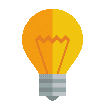 Activity: The RunPythonScript activity helps you execute/run a python script that comprises of any operations that is required to be invoked during the process.
Activity: The RunPythonScript activity helps you execute/run a python script that comprises of any operations that is required to be invoked during the process.
Illustration
- Double click on the activity and map the EnvironmentPath - path of the python exe that is being deployed with the ScriptPath path of the executable script is stored.
Figure 4
Figure 5