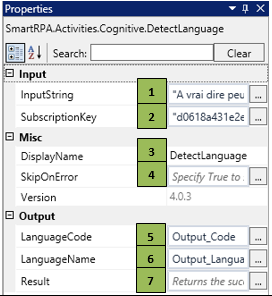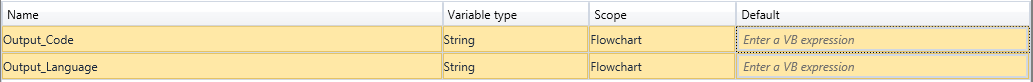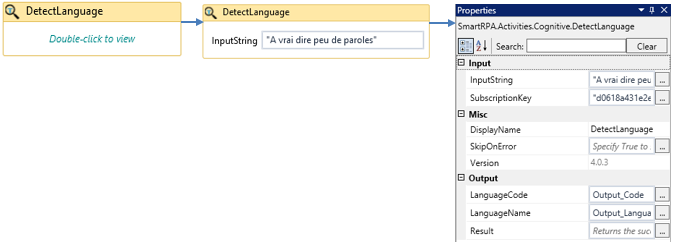DetectLanguage
When to use the DetectLanguage activity
This activity is used to detect the language of the given input string and provide the output as the language name.
Figure 1
|
Activity Name |
Picture |
|
DetectLanguage |
|
Technical Reference
|
Figure 1.1
|
S.no |
Description |
|
1 |
Specify the InputString that needs to be detected |
|
|
2 |
Specify the Subscription key provided by the Microsoft translator services |
|
|
3 |
Displays the action that the activity performs in the workflow |
|
|
4 |
Specify whether to continue executing the workflow even if the activity fails |
|
|
5 |
Enter the declared variable name to store the language code of the input |
|
|
6 |
Enter the declared variable name to store the language name of the input |
|
|
7 |
Specify the Boolean variable which holds the success state of the activity |
![]() InputString can also be defined as a string variable that stores the data.
InputString can also be defined as a string variable that stores the data.
Subscription key will be provided when the user is registered with the Microsoft Translator services.
Language Code & Language Name value is to be stored as string variable type.
Illustration
![]() Activity: The DetectLanguage activity helps you find the language of the input string provided by the user.
Activity: The DetectLanguage activity helps you find the language of the input string provided by the user.
Figure 1.2
Figure 1.3