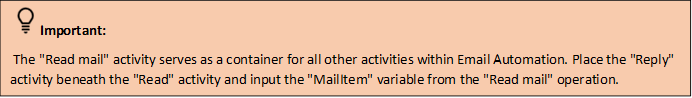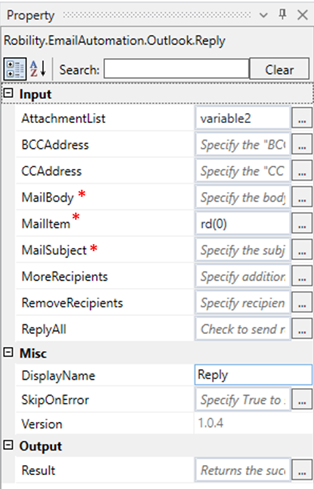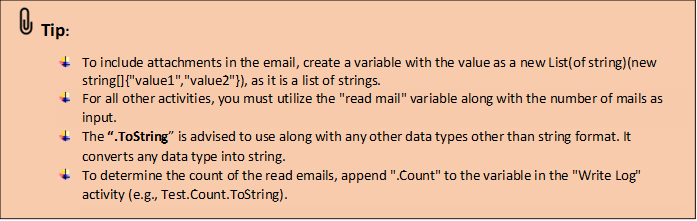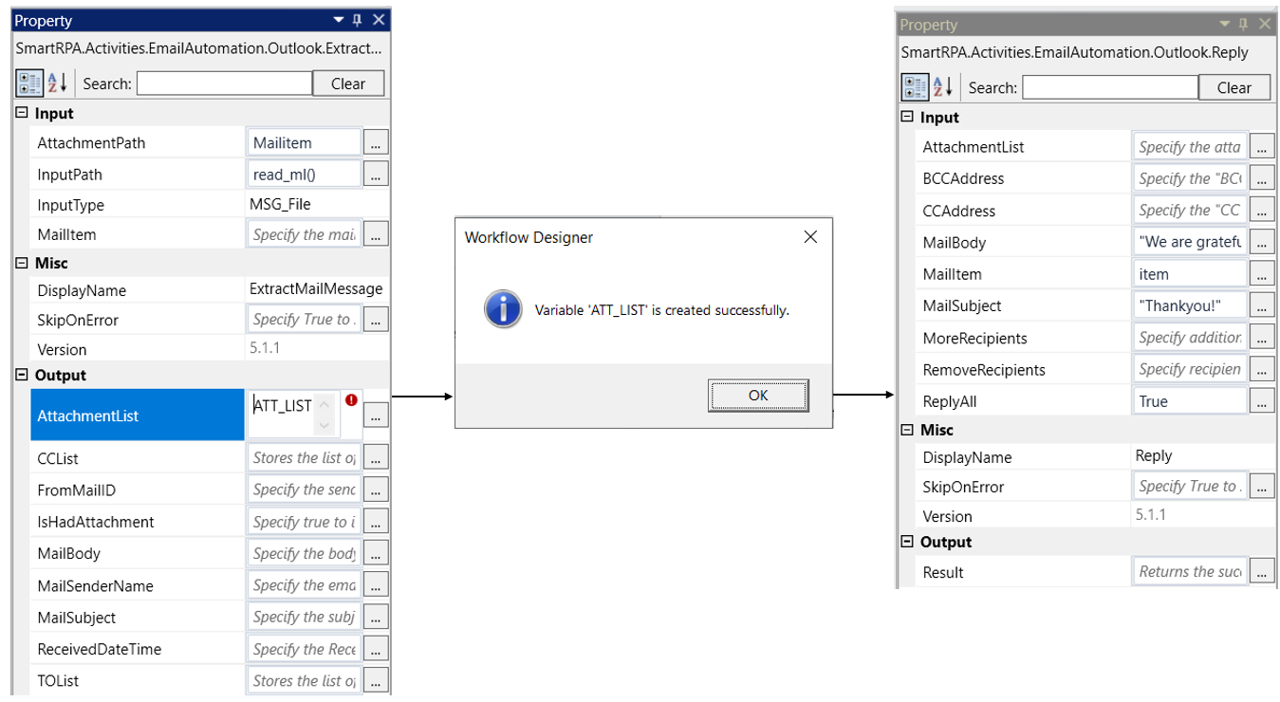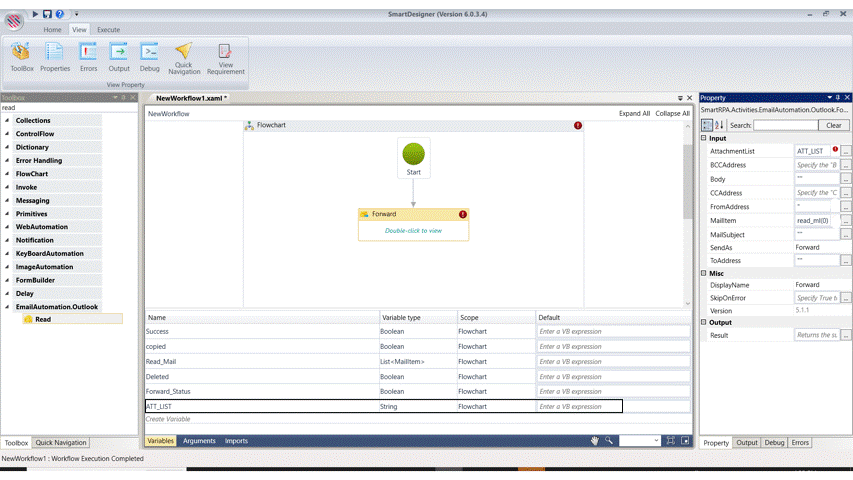This activity assists in "Replying" to emails from the designated Outlook account.
Technical Reference
|
INPUT |
AttachmentList: Indicate the "AttachmentList" (Declared as an output in the "ExtractMailMessage" activity) to include attachments along with the "NewMail." It accepts values in the form of a “list” datatype. |
|
|
BCCAddress: Provide the "BCC address" of the recipients for sending the email. This ensures that the "MailID" mentioned is not disclosed to the other users listed in the "To" and "CC" addresses. This field accepts values in the "String" datatype. |
||
|
CCAddress: Provide the "CC address" of the recipients to send the email. This allows sending email to additional recipients for informational purposes. This field accepts values in the “String” datatype. |
||
|
MailBody: Provide the "Mail Body" that needs to be sent as an “email.” This field accepts values in the "String" datatype. |
||
|
MailItem: Specify the "MailItem" variable (which will be declared in the "Read Mail" activity) to reply to the emails from the provided “list.” |
||
|
MailSubject: Specify the "Subject" of the email to be sent along with the mails. This field accepts values in the "String" datatype. |
||
|
MoreRecipients: This specifies the addition of more recipients by including the email addresses of the recipients. It accepts values in the “String” datatype. |
||
|
RemoveRecipients: Specify the removal of recipients by providing their "Email addresses." This field accepts values in the "String" datatype. |
||
|
ReplyAll: Specify either "True" or "False" to enable or disable the "Reply all" condition for the list of emails. "True" enables the "Reply All" functionality to send a reply to all the users mentioned in the email. "False" disables the "Reply All" functionality, allowing a reply to be sent only to the original sender. "None" indicates that when left blank, the functionality will default to "False". |
||
|
MISC |
DisplayName: Displays the name of the activity. The activity name can be customized which will help in troubleshooting. |
|
|
SkipOnError: It specifies whether to continue executing the workflow even if it throws an error. This supports only Boolean value “True or False”. By default, it is set to “False.” True: Continues the workflow to the next step None: If the option is specified as blank, by default the activity will perform as “False” action. |
||
|
Version: It specifies the version of the Email automation feature in use |
||
|
OUTPUT |
Result: It helps to view the execution state of the activity. It returns the values in Boolean format. True: It indicates the activity has been executed successfully without any error. False: It indicates that the activity has been faulted due to some unexceptional error thrown. |
* Represents mandatory fields to execute the workflow
How to assign the value to attachment
list
The attachments list should be declared as a list of strings from the variables section
and enter the value as new List(of string)(new string(){“value1”,“value2”}).
Enter the location path of the attachments.
Click here to view an example of how the “REPLY” activity is used in the workflow.