OverWriteText
When to use OverWriteText activity
It overwrites the entire data in the specified file, this activity supports only .txt format files.
Figure 1
|
Activity Name
|
Picture
|
|
OverWriteText
|
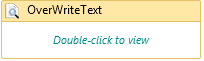
|
Technical Reference
|
Figure 1.1
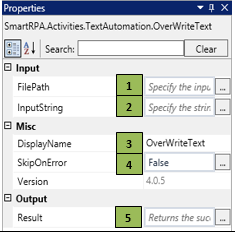
|
S.no
|
Description
|
|
1
|
Specify the filepath, where the data needs to be overwritten
|
|
2
|
Enter the data/string variable that needs to be overwritten
|
|
3
|
Display Name property shows the action that the activity performs in the workflow
|
|
4
|
Specify whether to continue executing the workflow even if the activity fails
|
|
5
|
Define the condition that you prefer to validate. It supports only Boolean value
|
 InputString - The string or string variable to be written. It Supports only Strings and string variables.
InputString - The string or string variable to be written. It Supports only Strings and string variables.