ListToExcel
When to use the ListToExcel activity
When user wants to write his/her list of values into an excel, this activity will be used.
Figure 1
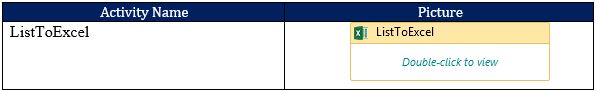
Drag and drop a ListToExcel activity from the excel package inside the get excel object drop zone or container and proceed to provide all details in the pertaining property fields.
Figure 2
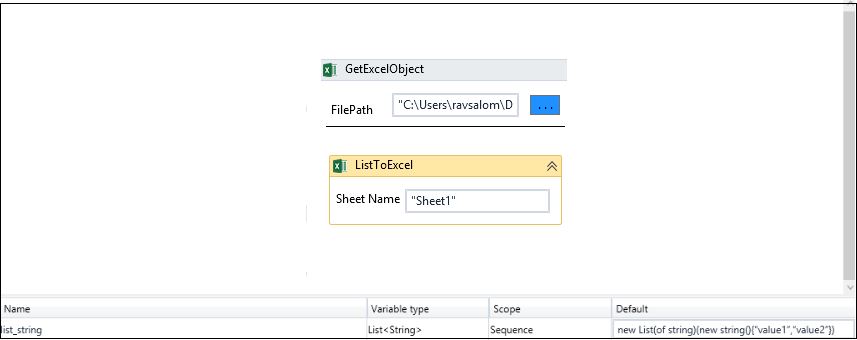
Technical Reference
Figure 3
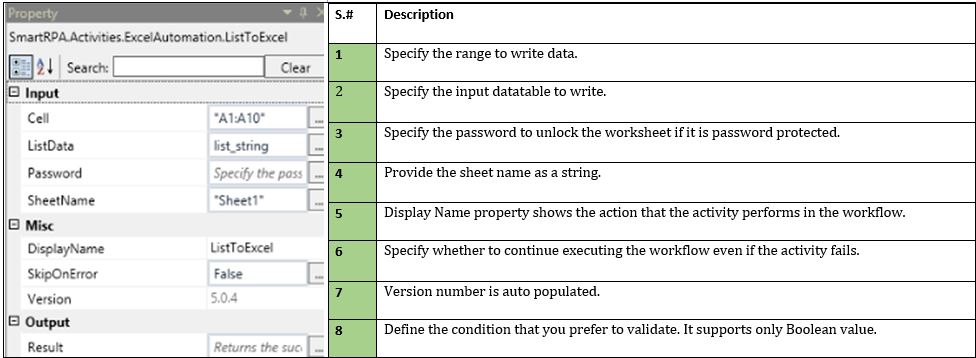
 InputString the data should always be a string.
InputString the data should always be a string.
Password is to be provided only if the worksheet is password protected.
 Activity: The ListToExcel activity helps you write a long list of values into an excel.
Activity: The ListToExcel activity helps you write a long list of values into an excel.