DeleteContainer
When to use DeleteContainer Activity
Use this activity to delete the container.
Figure 1
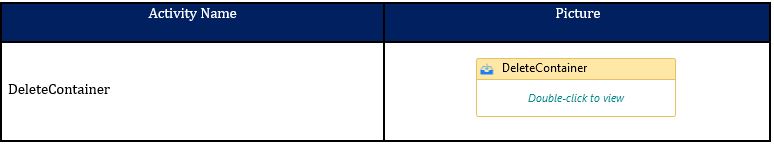
Drag and drop a DeleteContainer activity from the AzureBlob package. Fill all details in the Property window and execute. Refer the ensuing images.
Figure 2
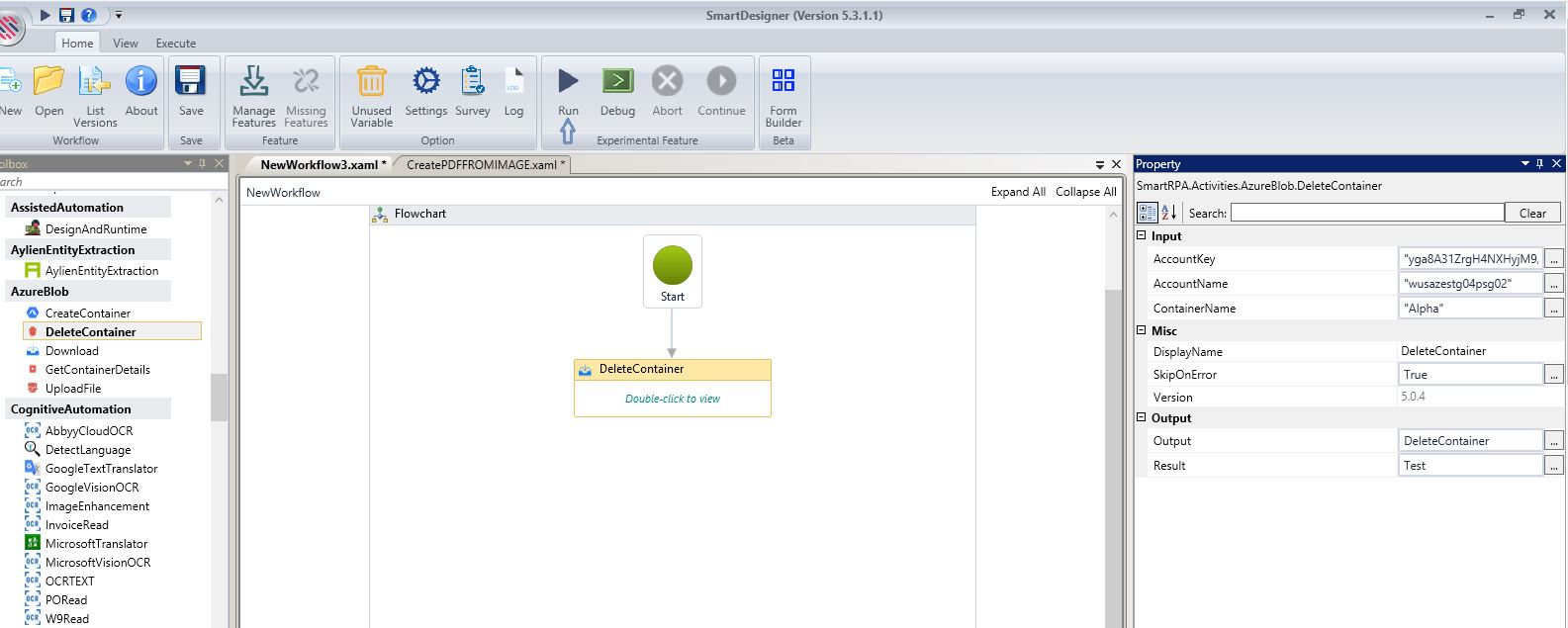
Technical Reference
Figure 3
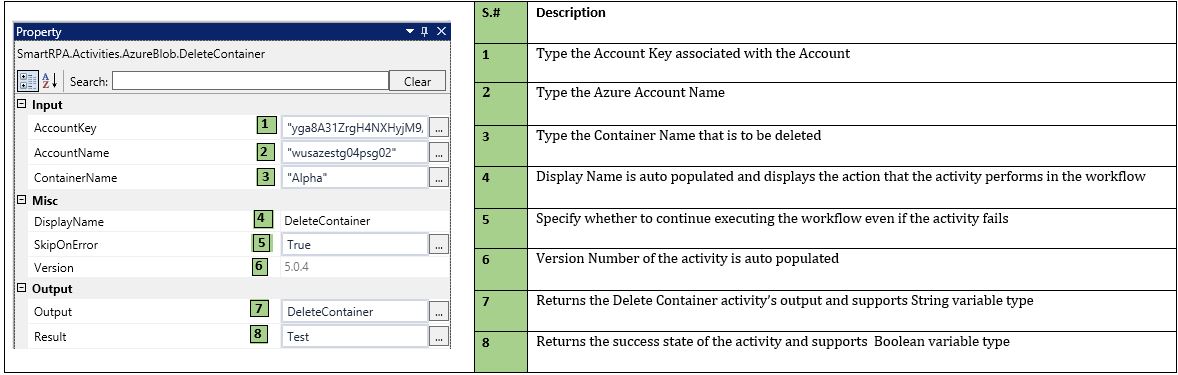
Note: The Account Key, Account Name and Container Name are to be provided as string.