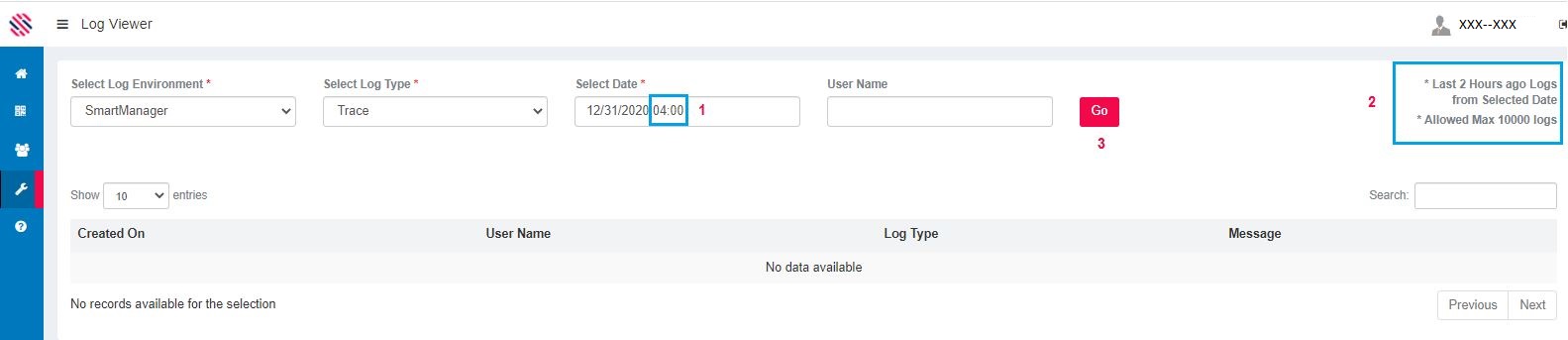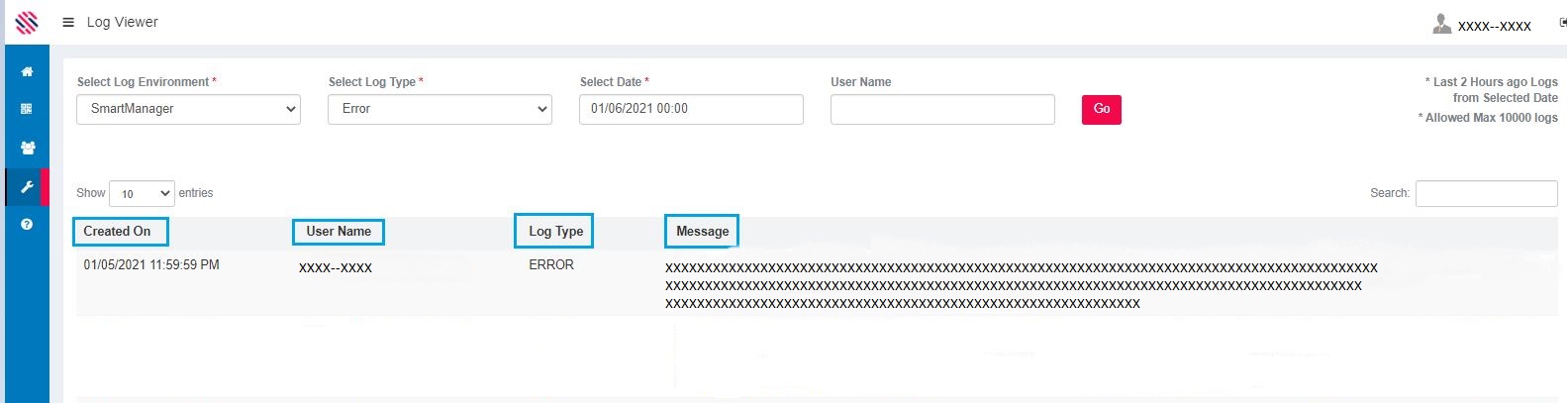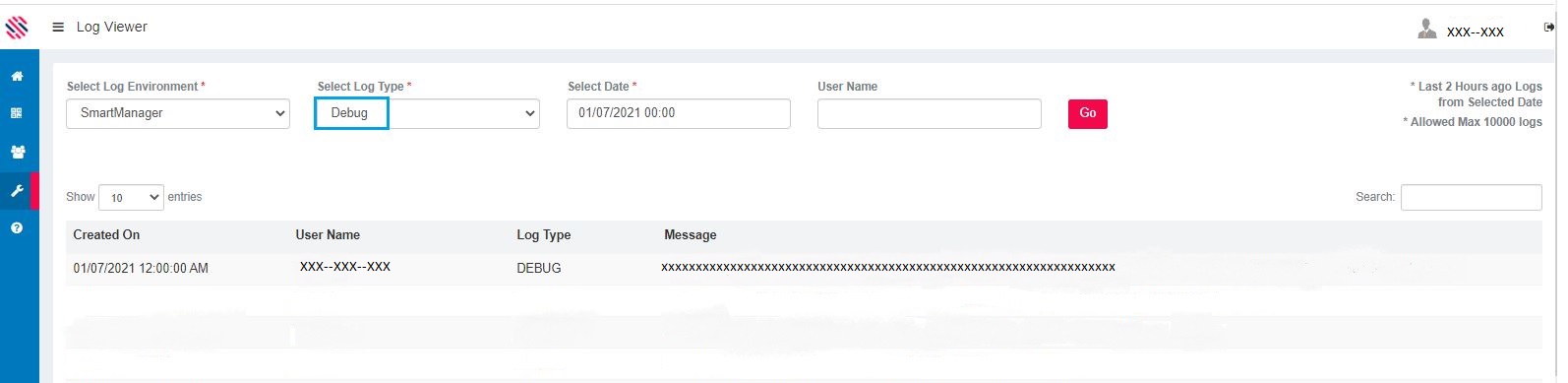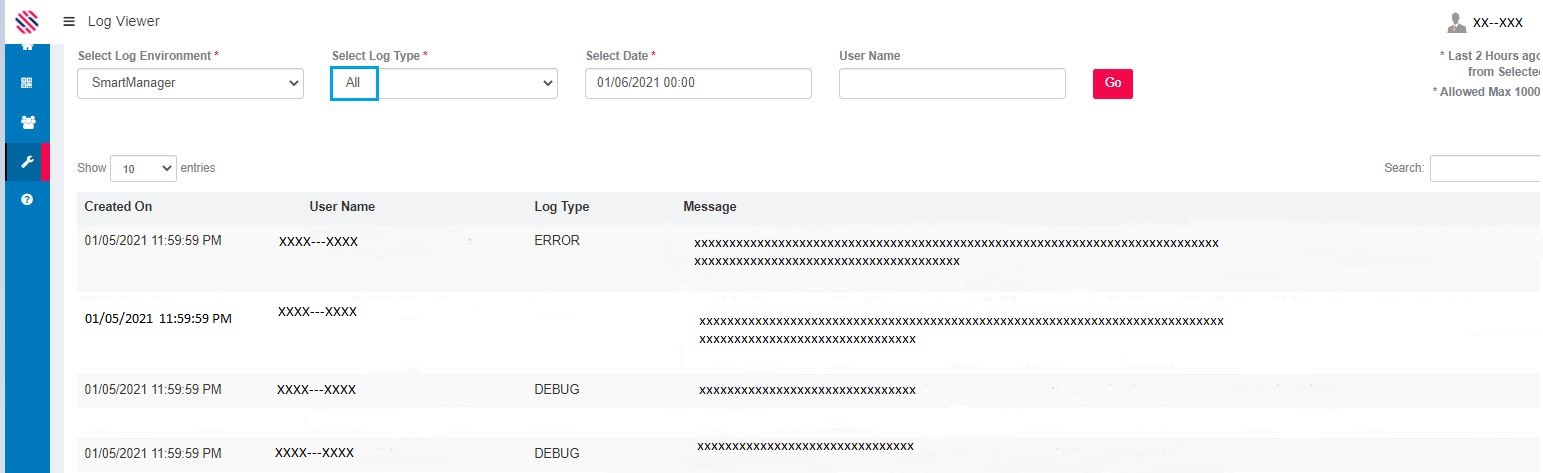One can view the logs of the modules, using this sub-menu.
To access the module use the left-hand menu bar.
Figure 1
Administration-->Product Management-->Log Viewer
Select the module from the dropdown for which you want to view the log.
Figure 2
Select the log type from the adjacent dropdown.
Figure 3
(1)Select the Date along with and Time for which the logs are required.
(2)Note that only 10000 logs can be downloaded at one go. Additionally, all logs that are available 2 hours before the selected time will be displayed.
(3)Click on the Go button.
Figure 4
One can view the created Date and Time, Username, Log Type and the Message.
Figure 5
An example of Debug log type set for SmartManager is displayed in the following image.
Figure 6
Similarly, one can view the different log types of all the other modules.
If all is selected in the Log Type dropdown, all log levels will be displayed for the selected module.
Figure 7