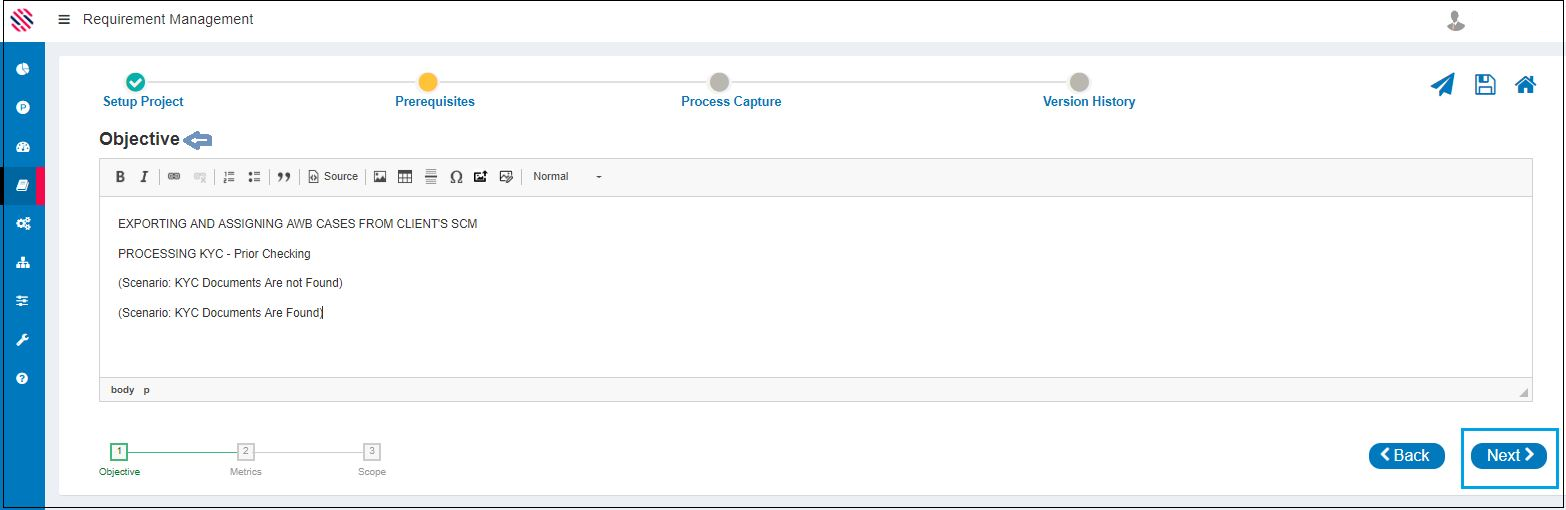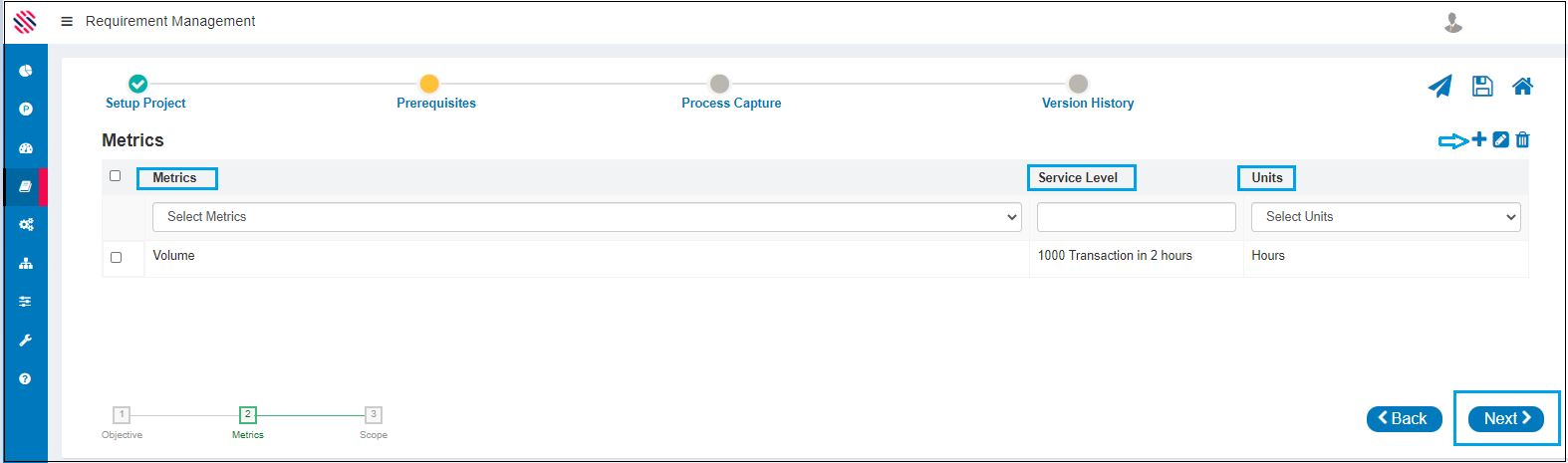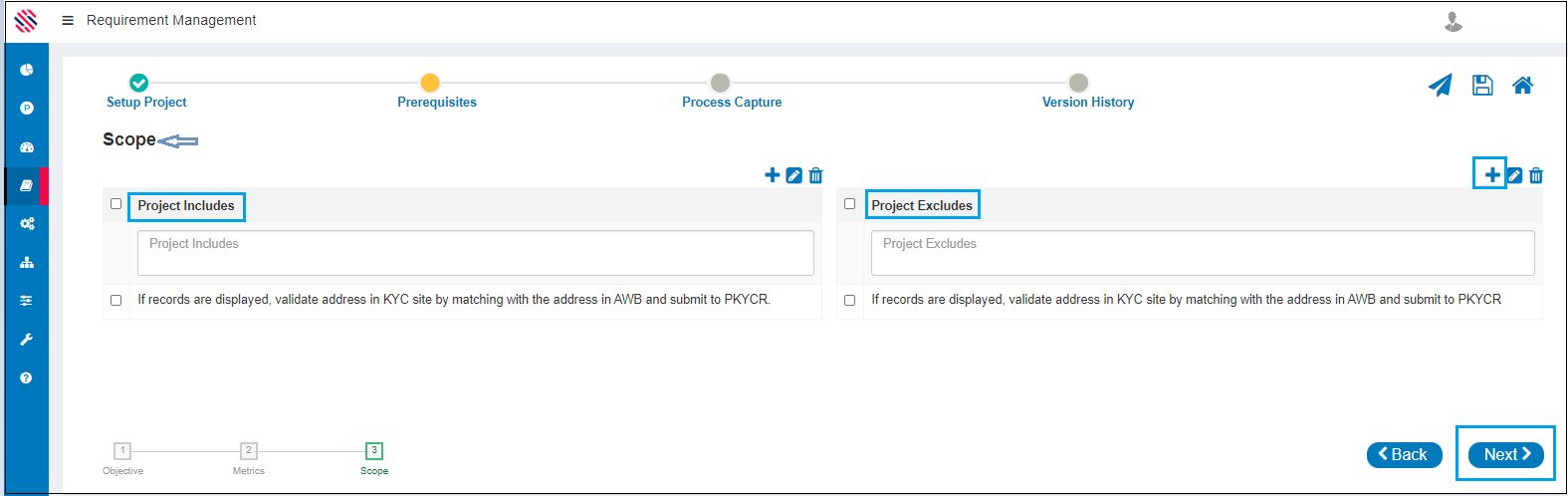This section explains how to fill the prerequisites for the requirement, which is the second step in the Requirement Management process.
The Prerequisites contain the Objective, Metrics and Scope.
Objective
CKEditor 4 features are available for use. Hover over each to enhance text.
Figure 1
Proceed to enter the Objective. Save by clicking on the Next button and go to the Next section.
Figure 2
Metrics
Select the Metrics and the Units from the corresponding dropdowns. Service Level information can be provided in the Text Box. Click on the Blue + icon to add the details as a row. Check the box adjacent to the row to edit and delete. Proceed to the Next section.
Figure 3
Scope
Provide detailed information about the Scope of the Project in the respective text fields (Project Includes and Project Excludes) Check the box against each section and click on the Blue, + icon to add them as rows. Click on the Next button to proceed to the Next section.
Figure 4
Note : Uncheck the boxes before checking the next one.