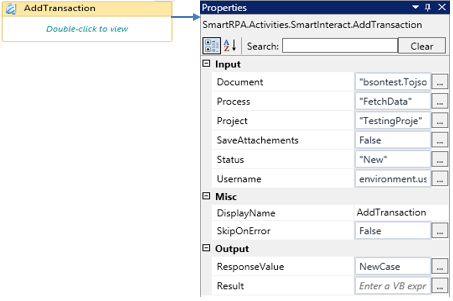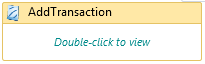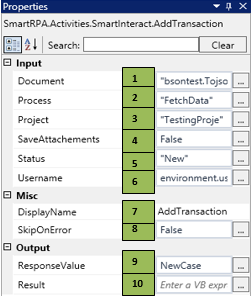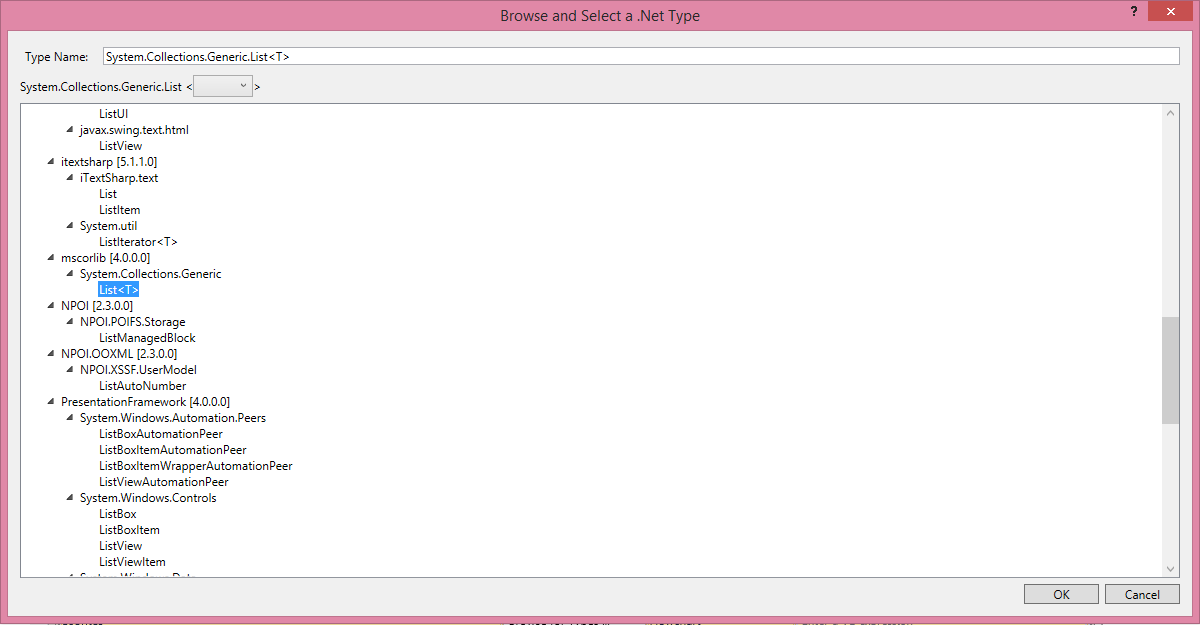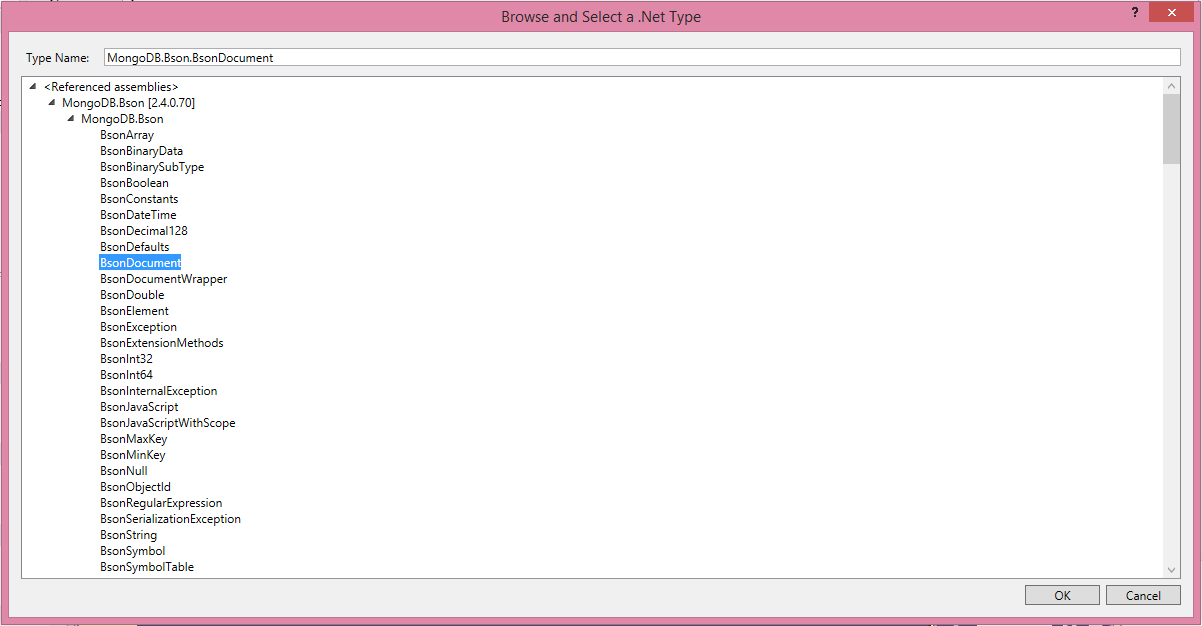AddTransaction
When to use the AddTransaction activity
When you want to create the case during the run time this activity can be used.
Figure 1
|
Activity Name |
Picture |
|
AddTransaction |
|
Technical Reference
|
Figure 1.1
|
S.no |
Description |
|
1 |
Specify the declared variable name (Refer figure 1.2, 1.3 & 1.4) |
|
|
2 |
Specify the process name, under which the case needs to be created |
|
|
3 |
Specify the project's name |
|
|
4 |
Specify True/False |
|
|
5 |
Specify the status- New/Lock |
|
|
6 |
Specify the username of the machine |
|
|
7 |
Displays the action that the activity performs in the workflow |
|
|
8 |
Specify whether to continue executing the workflow even if the activity fails |
|
|
9 |
Specify the variable to store the transaction data |
|
|
10 |
Define a Boolean to validate if the activity is completed successfully |
![]() Declare a new variable type as System.Collections.Generic.List<MongoDB.Bson.BsonDocument
Declare a new variable type as System.Collections.Generic.List<MongoDB.Bson.BsonDocument
Figure 1.2
Figure 1.3
Figure 1.4
![]() In the SaveAttachments field specify True/false, based on your requirement
In the SaveAttachments field specify True/false, based on your requirement
Status can be selected as either New/Lock, based on that it will get the case from another queue
UserName is to be specified generically using the syntax Environment. UserName
![]() Activity: This activity helps you create the case for processing.
Activity: This activity helps you create the case for processing.
Figure 1.5