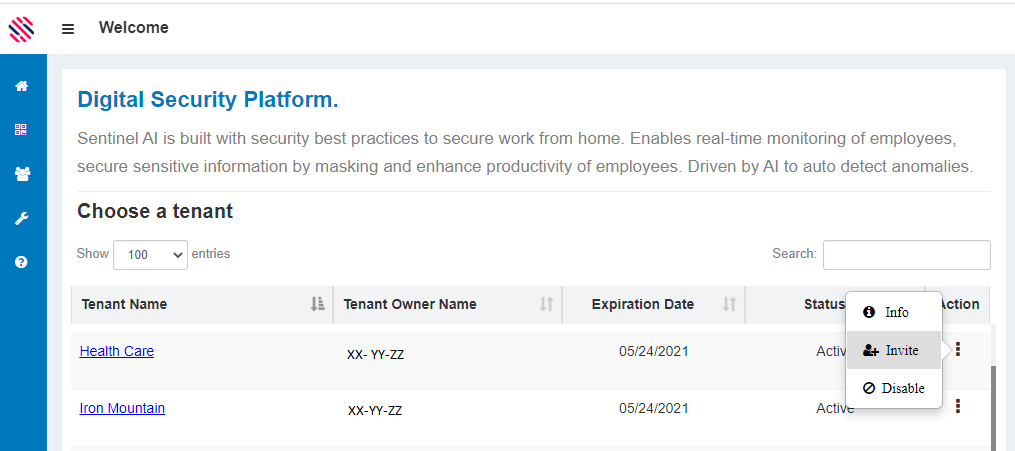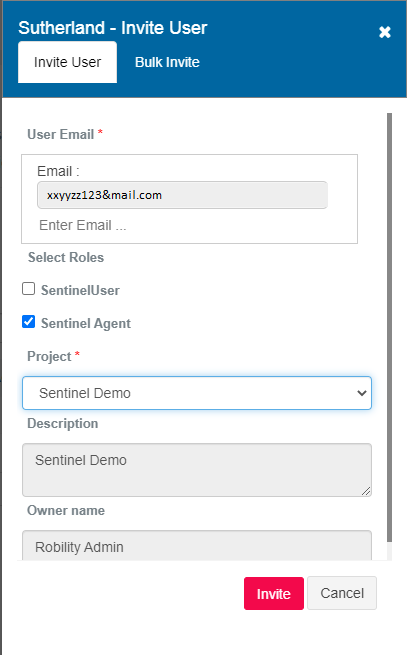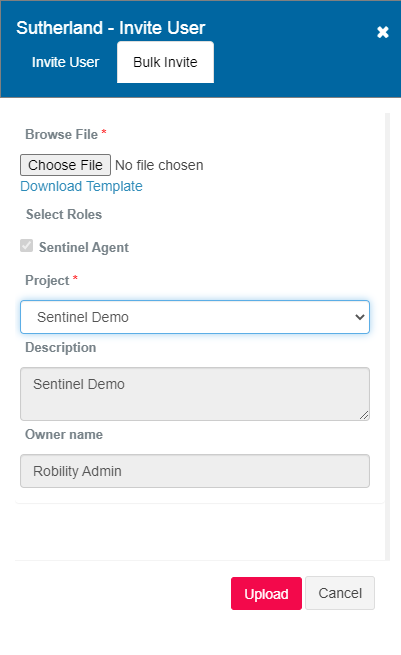The latest version supports automatic user registration and to use this feature the agents must be invited to use the Sentinel Platform. Here are the steps to send an invite. Video
Managers, Team leads with access to login to platform can send the invite to the agents. Access the invite option from the actions menu for your tenant.
Note: If you do not have access to login to the platform, please click here to create a Service now request.
There are two options provided to invite users, one is sending an invite at a time or in bulk.
- Type in the email address and press the enter key
- Select Sentinel Agent Role
- Select the respective Project
- Click the invite button
The agent would receive the invite with a link to launch the registration page. The user will have to enter their First Name, Last Name, NTid to complete the registration.
Once registration is complete the agent would receive another email requesting to activate the account.
On clicking the activate your account button from email a link will launch the Sentinel application which completes the user registration.
Bulk Invite - Click here to see the steps to access this popup
- Download template
- Update first name, last name, NTid for agent and supervisor NT Id.
- Upload attachement
- Select project
- Upload
Sentinel would automatically allocate licenses for the invited agents.