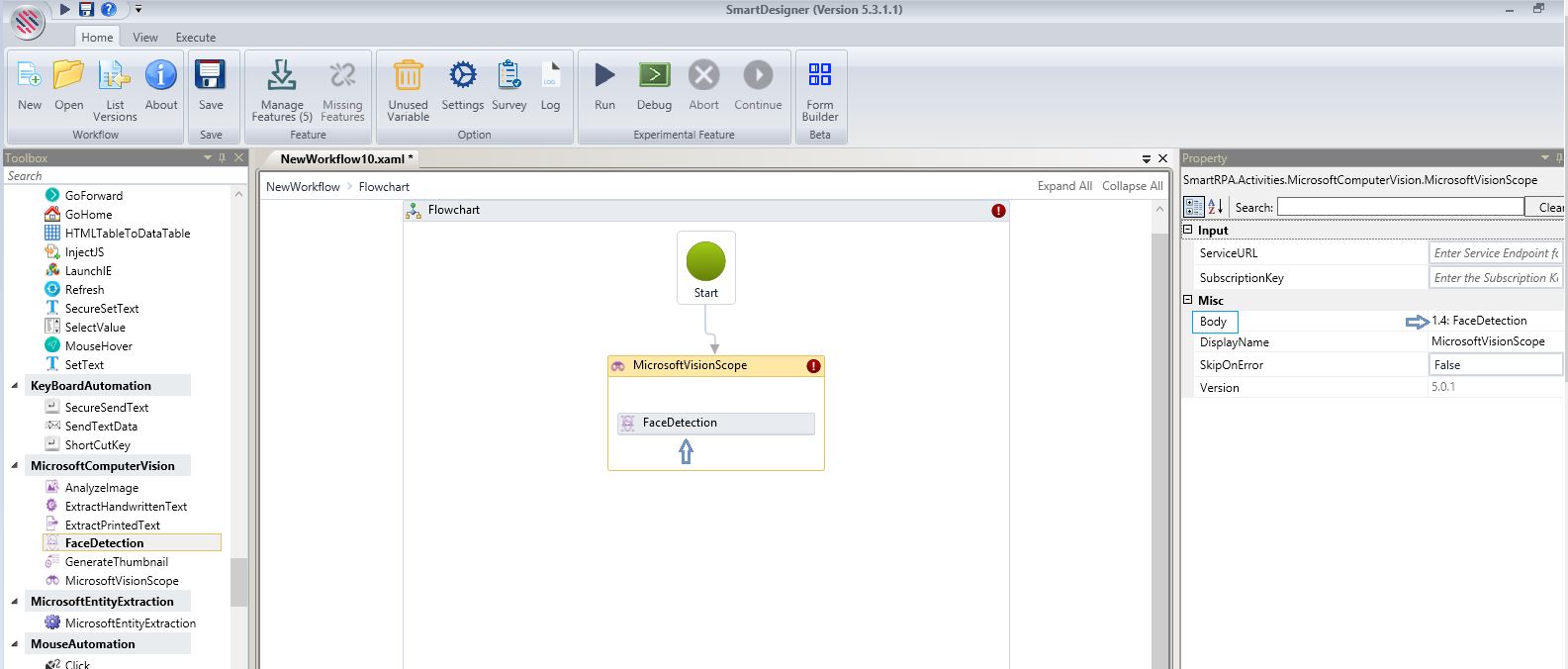MicrosoftVisionScope- Scope activity will act as an authentication for all the activities in the package.
How to use the activity
Drag a MicrosoftVisionScope drop zone activity from the MicrosoftComputerVision package and drop it on the canvas. Enter the Service URL and Subscription Key in the Property window.
Display Name will be auto populated for all activities.
Note: Append the version of Microsoft Vision Scope activity in the Service URL.
Figure 1
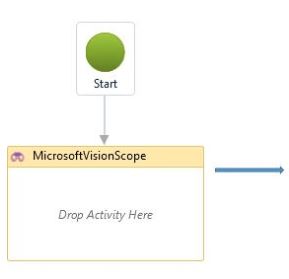
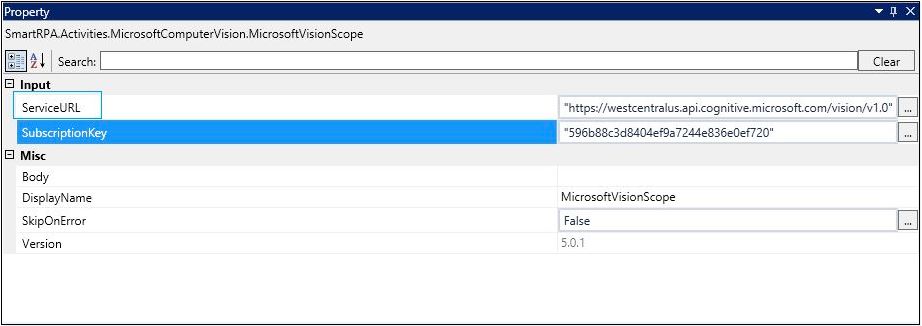
You are ready to drag and drop all activities in the MicrosoftComputerVision Automation Package.
Figure 2
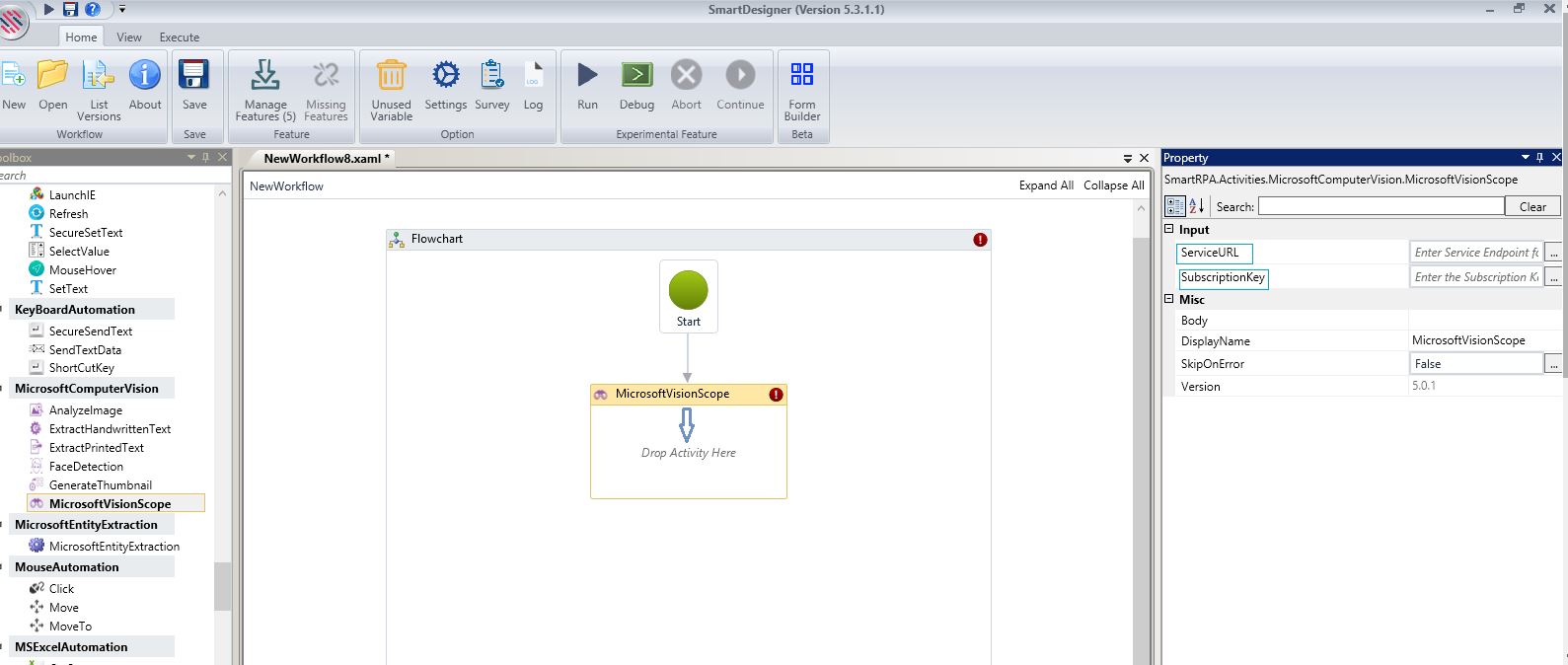
Note: Body field will be updated once the respective activity is dropped into the drop zone and its corresponding property fields are filled.
Figure 3