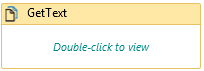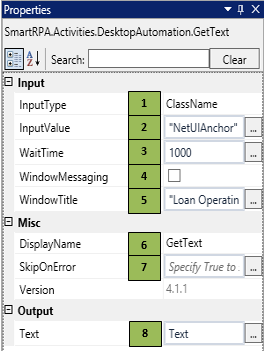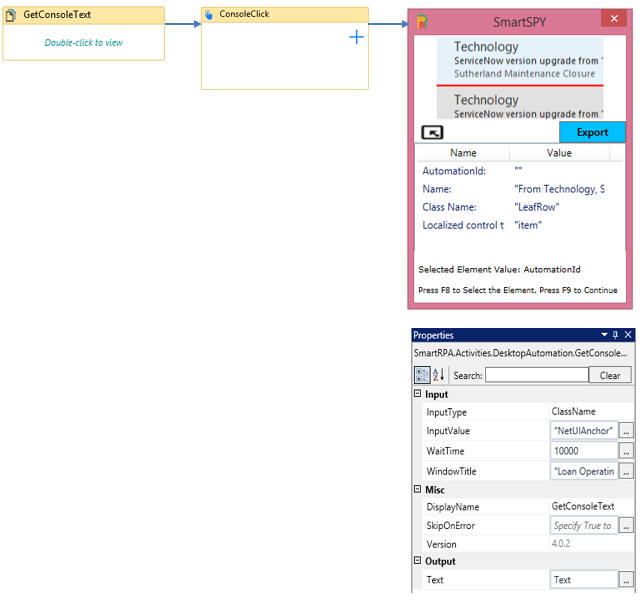GetText
When to use the GetText activity
This activity helps you extract the data from a field/element / region of the application.
Figure 1
|
Activity Name |
Picture |
|
GetText |
|
|
Figure 1.1
|
S.no |
Description |
|
1 |
Selection is based on the requirement |
|
|
2 |
Gets auto-filled when the element that needs to be actioned is indicated |
|
|
3 |
Specify the wait time for the activity to terminate the execution |
|
|
4 |
Select the checkbox if you want to extract the data from MSUI & MSAA framework. |
|
|
5 |
It contains the title of the required window |
|
|
6 |
Displays the action that the activity performs in the workflow |
|
|
7 |
Specify whether to continue executing the workflow even if the activity fails |
|
|
8 |
Define a Boolean to validate if the activity is completed successfully. |
![]() Activity: The GetConsoleText activity helps you extract and store data.
Activity: The GetConsoleText activity helps you extract and store data.
Figure 1.2