Delete
When to use the Delete Activity
If you want to delete a value from the dictionary, drag and drop a delete activity.
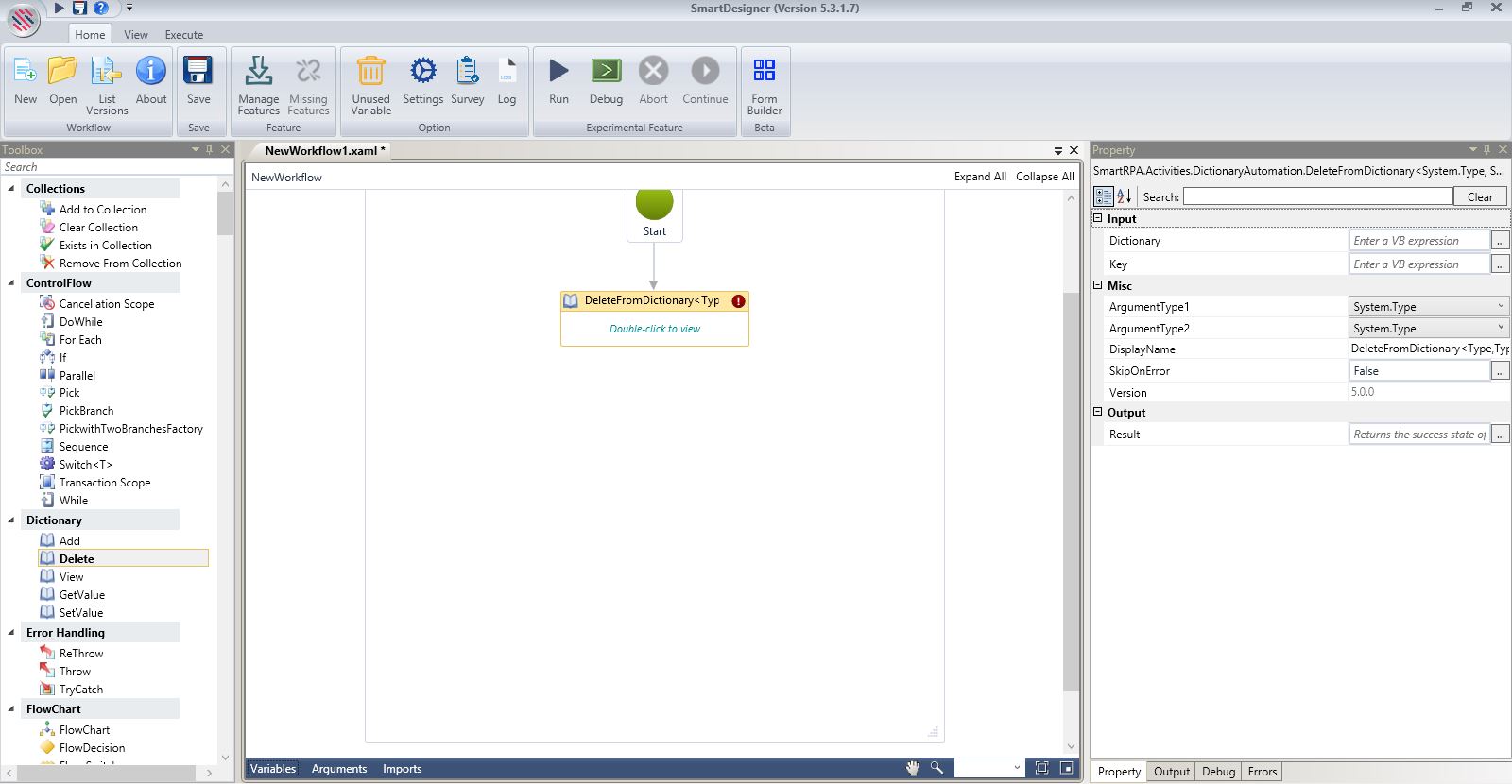
Provide the dictionary name from which the key needs to be deleted. Provide the key name that is to be deleted. Select Argument Type I and 2.
Add a view activity to ensure that the given key has been deleted.
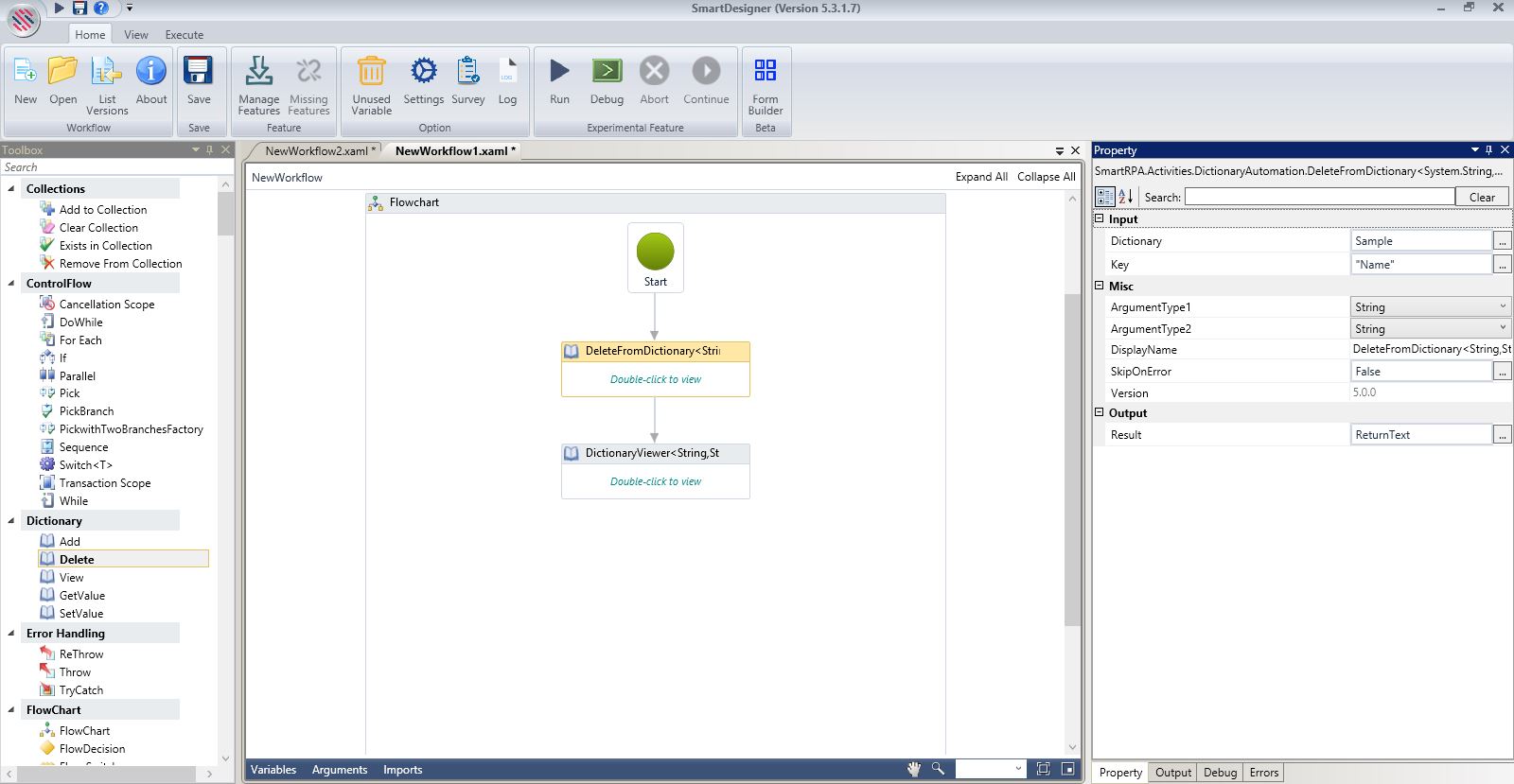
Figure 1 Delete from Dictionary
The name will be deleted and viewed through the viewer.
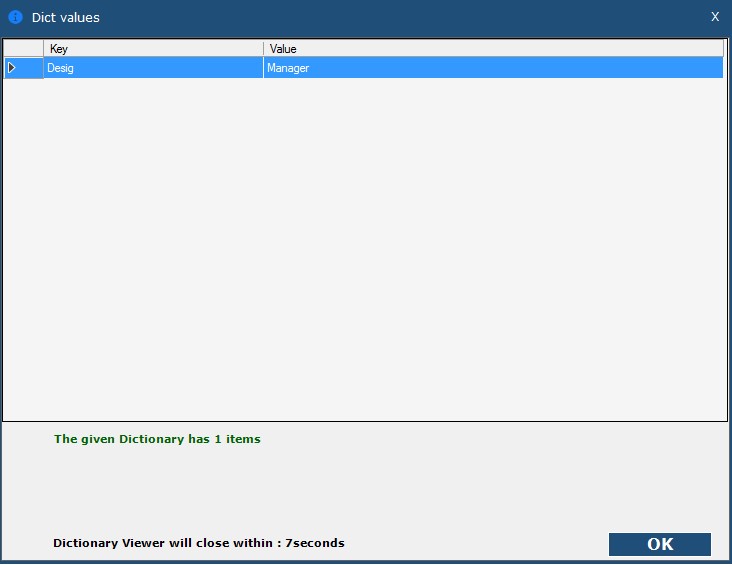
Figure 2 View Deletion