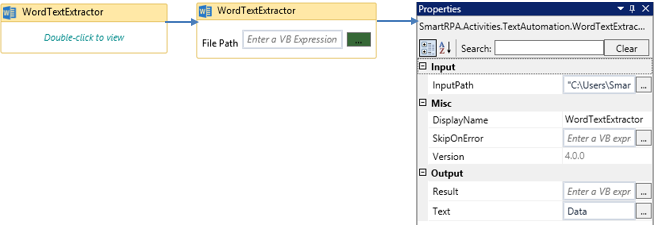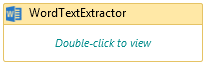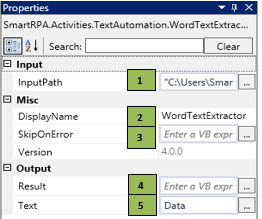The Text automation package helps in the process of maneuvering over large content, text or data and extracting the required information for the process, using the range of activities that are provided in the SmartDesigner under this category. Text automation is essential in cases where the data needs to be fetched and entered in different fields from a source.
WordTextExtractor
When to use the WordTextExtractor activity
This activity helps you extract data from a word document.
Figure 1
|
Activity Name |
Picture |
|
WordTextExtractor |
|
Technical Reference
|
Figure 1.1
|
S.no |
Description |
|
1 |
Specify the path of the source file |
|
|
2 |
Displays the action that the activity performs in the workflow |
|
|
3 |
Specify whether to continue executing the workflow even if the activity fails |
|
|
4 |
Define the condition that you prefer to validate. It supports only Boolean value |
|
|
5 |
Specify the variable in which the data is to be stored |
![]() Text should always be declared as a string variable.
Text should always be declared as a string variable.
Scenario
Assume a scenario in which data from a word document is maneuvered to extract and additionally format the data for further process.
Illustration
![]() Activity: The WordTextExtractor activity helps you extract data from a word document and store the data in a variable for further usage.
Activity: The WordTextExtractor activity helps you extract data from a word document and store the data in a variable for further usage.
Drag a WordTextExtractor activity and connect it to the start node
- Double click on the activity and provide the path of the word document (source file)
- Create a variable with the chosen name of variable type as String, which is mandatory to store the extracted data (Refer figure 1.2)
-
Enter the variable name in the Text field of the properties section in the Designer.
Figure 1.2
Figure 1.3