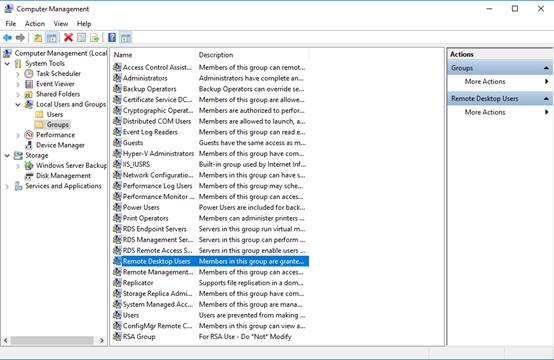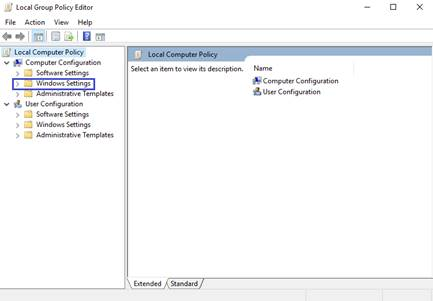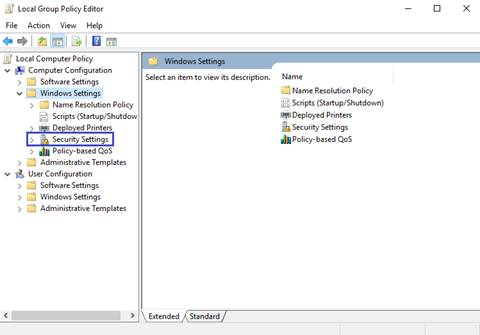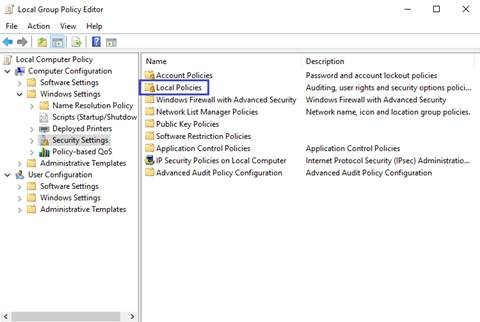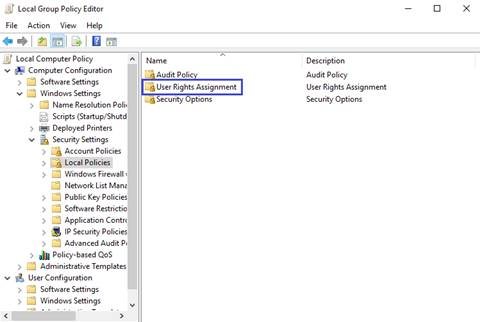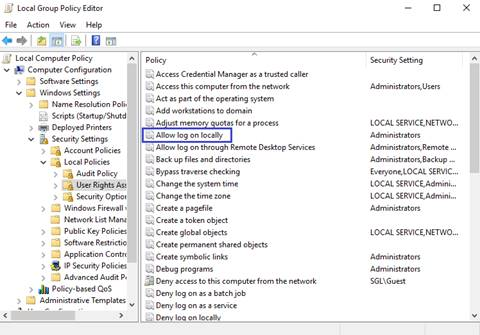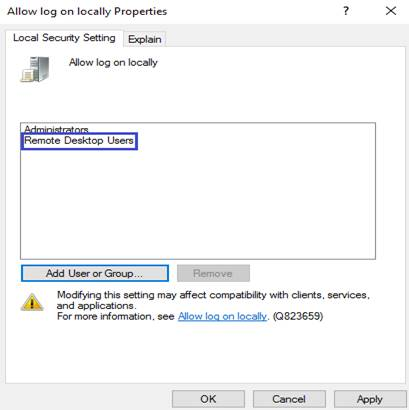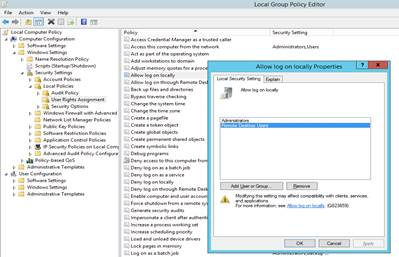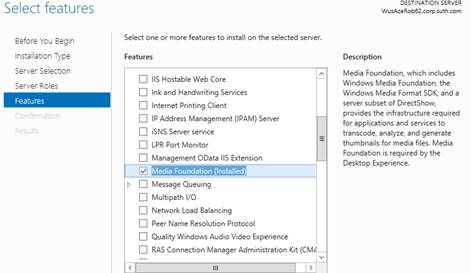This setting is required for robots to auto-login machines if they are in logged-off or locked status.
- The user account in which the robot is executed should be added in the local group of Remote Desktop users under the Computer Management.
Figure 1
- The Allow log on locally user rights should be available for the user account in which the Robot is executed.
- Start Run command and execute the command gpedit.msc
- Select Windows Settings under the Computer configuration menu.
Figure 2
- Select Security settings option
Figure 3
- Click Local Policies
Figure 4
- Choose User Rights Assignments
Figure 5
- Find and click Allow log on locally option
Figure 6
- Add the user or the group in which the user is available to this setting.
Figure 7
Figure 8
- Media Foundation should be enabled as mentioned below, if window server OS is installed.
Figure 9