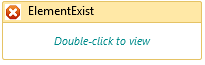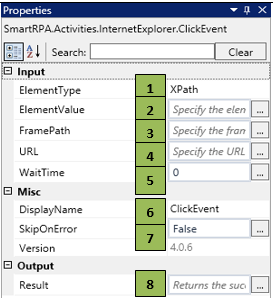Element Exist
When to use Element exist activity
This activity helps you validate if the given element in the webpage is loaded for further processing.
Figure 1
|
Activity Name |
Picture |
|
Element Exist |
|
Technical Reference
|
Figure 1.1
|
S.no |
Description |
|
1 |
Gets auto-filled, once the element is indicated in the webpage using SmartSpy |
|
|
2 |
Gets auto-filled, once the element is indicated in the webpage using SmartSpy |
|
|
3 |
Gets auto-filled, once the element is indicated in the webpage using SmartSpy |
|
|
4 |
It enables you to enter the website's URL |
|
|
5 |
Specify the amount of time to wait for the activity to terminate (in milliseconds) |
|
|
6 |
Displays the action that the activity performs in the workflow |
|
|
7 |
Specify whether to continue executing the workflow even if the activity fails |
|
|
8 |
Define the condition that you prefer to validate. It supports only Boolean value |
![]() ElementType has multiple options to choose from. Once the ElementType is changed, the ElementValue changes on its own, corresponding to the element type.
ElementType has multiple options to choose from. Once the ElementType is changed, the ElementValue changes on its own, corresponding to the element type.