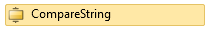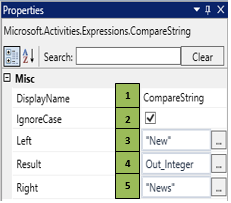CompareString
When to use CompareString
This activity is used to compare two strings and returns 0 if it is equal and returns -1 if does not match.
Figure 1
|
Activity Name |
Picture |
|
CompareString |
|
Technical Reference
|
Figure 1.1
|
S.no |
Description |
|
1 |
Displays the action that the activity performs in the workflow |
|
|
2 |
Check to ignore case sensitive |
|
|
3 |
Specify the first string to check with second string |
|
|
4 |
Specify the integer variable which holds 0 when two strings are equal and -1 if not equal |
|
|
5 |
Specify the second string to check with first string |
![]() IgnoreCase checkbox ignores the case sensitivity of the comparing string
IgnoreCase checkbox ignores the case sensitivity of the comparing string
![]() Activity: The CompareString activity helps you to compare different string and provide a result if the strings match or mis-match.
Activity: The CompareString activity helps you to compare different string and provide a result if the strings match or mis-match.
v4.0.0