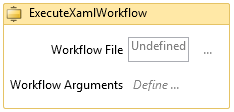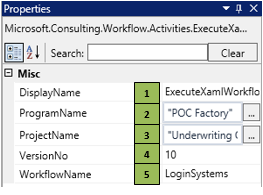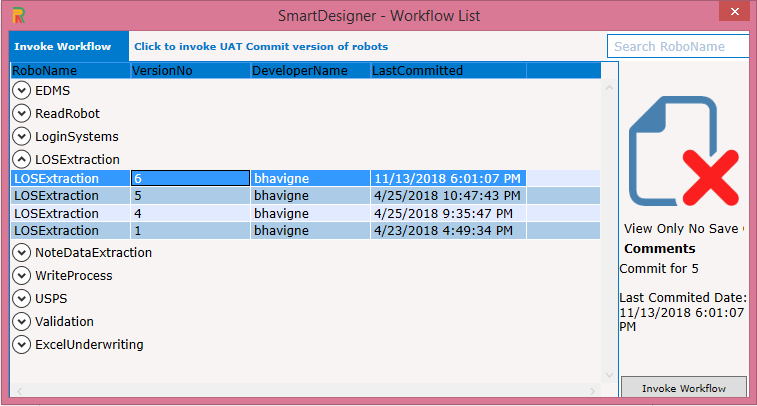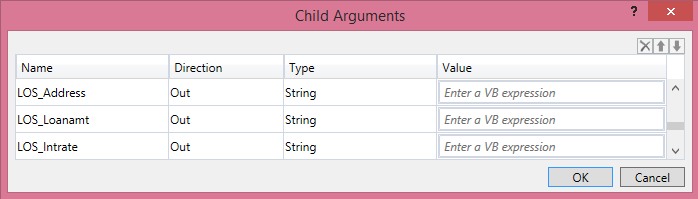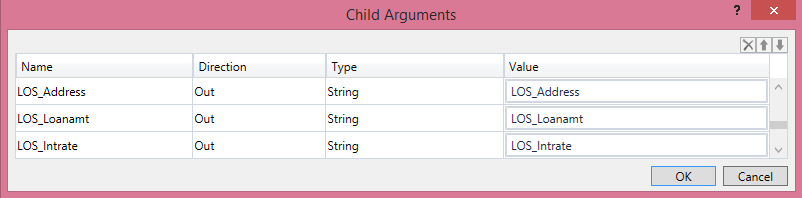InvokeWorkflow
When to use the InvokeWorkflow activity
This activity helps you invoke a child or a sub-workflow to the parent workflow.
Figure 1
|
Activity Name |
Picture |
|
InvokeWorkflow |
|
Technical Reference
|
Figure 1.1
|
S.no |
Description |
|
1 |
Displays the action that the activity performs in the workflow |
|
|
2 |
Specify the Program name in which the project is created |
|
|
3 |
Specify the Project Name |
|
|
4 |
Specify the Version Number of the workflow that is invoked |
|
|
5 |
Specify the Name of the workflow that is invoked |
![]() VersionNo and Workflow get auto populated by choosing the workflow.
VersionNo and Workflow get auto populated by choosing the workflow.
Scenario
Assume you want to invoke a sub/child workflow into the main workflow.
![]() Activity: The InvokeWorkflow activity is used to invoke a sub/child workflow into the main workflow, mapped under the same project at a required instance of the process.
Activity: The InvokeWorkflow activity is used to invoke a sub/child workflow into the main workflow, mapped under the same project at a required instance of the process.
Let's start building a robot
Step 1 Open the SmartRPA Designer tool
Step 2 Open the workflow in which a child/sub workflow is required to be invoked
Step 3 Drag an invoke workflow activity from the toolbox under the Invoke grouping.
Step 4 Click on the browse option to choose the workflow file that is required to be invoked.
Figure 1.2
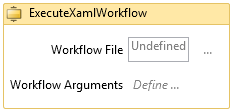
Figure 1.3
Step 5 Choose the workflow that is required to be invoked from the workflow list and click on the invoke workflow field.
Step 6 The parameters that are required to be passed to the main workflow get populated under the define option.
Figure 1.4
Step 7 Create variables in the main workflow to receive the values passed through arguments and enter the same in the value section of child arguments.
Figure 1.5