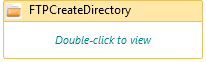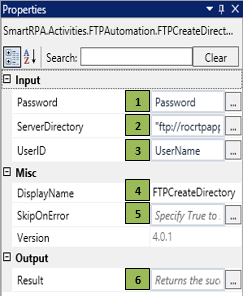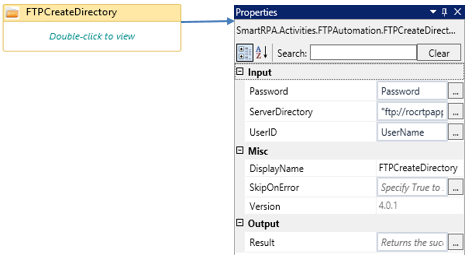The FTP automation package enables users to perform the file transfer actions. This process can be done by connecting to an FTP server and by using the activities available in the SmartRPA designer.
FTPCreateDirectory
When to use FTPCreateDirectory
When you want to create a new directory in the specified path, this activity can be used.
Figure 1
|
Activity Name |
Picture |
|
FTPCreateDirectory |
|
Technical Reference
|
Figure 1.1
|
S.no |
Description |
|
1 |
Specify the password to create the Directory |
|
|
2 |
Specify the Servername to which the directory to be created |
|
|
3 |
Specify the UserID of the server |
|
|
4 |
Display Name property shows the action that the activity performs in the workflow |
|
|
5 |
Specify whether to continue executing the workflow even if the activity fails |
|
|
6 |
Define the condition that you prefer to validate. It supports only Boolean value |
Scenario
Assume if you want to create a new directory in the FTPServer.
- Drag a FTPCreateDirectory activity from the FTPAutomation grouping
- In the properties field specify the password under the password field to create the new directory
- Enter the server URL in the ServerDirectory field.
- Specify the UserID under the UserID field to access the server.
Figure 1.2