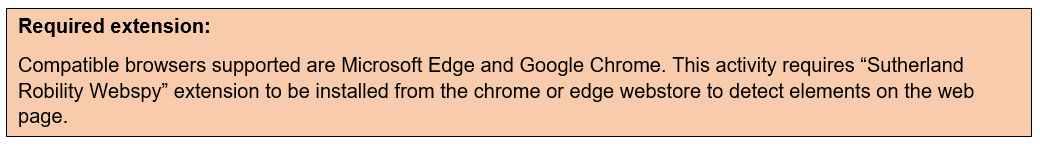Web automation can be used to automate any activities that we perform in a web page or a web-based application. Web Automation helps us to reduce time, effort, and cost. Whilst reducing manual errors, it gives us more time to focus on primary objectives.
Consider manual tasks like filling out forms, screen scraping, data extraction, data transfer between applications, determining the existence of a specific element, navigating within browsers for various actions, refreshing, going back, or forward to a webpage during a process, getting the attributes of any element, feeding JavaScript into any webpage, and many others. Consider doing these repetitive tasks daily. It takes time and doing the same thing over and over would become monotonous.
These are some of the tasks that we can automate in a webpage using the web automation feature of our designer.
Note:
To know in detail about the activity, click on the activity’s name.
This activity is used to automate any click action within a webpage. It can be used to simulate click actions on search buttons, check boxes, login buttons, hyperlink, URL or any place in the webpage where a click needs to be done.
This activity is used to close an active tab in the webpage.
This activity is used to find if a specific element exists in the webpage or not.
This activity is used to get the attributes of any element even if it is not visible. This is stored in a variable and can be viewed using a different activity.
This activity is used to get text from any webpage and store it in a variable, which can be viewed using another activity.
This activity is used to go to the home page of the current webpage or to the start page.
This activity is used to change the website’s appearance and manipulate the parameters.
This activity is used to go back to the history list of an indicated browser.
This activity is used to go forward in the history list of an indicated browser.
This activity is used to extract a HTML table from the webpage and convert it to a datatable.
This activity is used to navigate to any other URL within the browser.
This activity is to open a web browser with any given URL and execute multiple activities within it.
This activity is used to reload the webpage that is currently displayed in the browser.
This activity is used to select a value from any drop-down menu in a webpage. The list of actions is presented in the activity once the element is marked on the screen.
This activity is used to enter the text into any content box in the webpage.