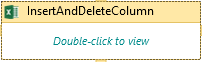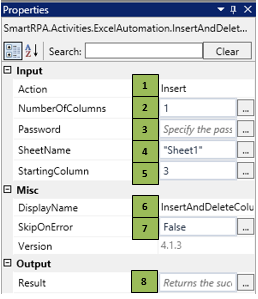InsertAndDeleteColumn
When to use the InsertAndDeleteColumn activity
This activity helps you Insert or Delete columns at a specified range to an excel worksheet.
Figure 1
|
Activity Name |
Picture |
|
InsertAndDeleteColumn |
|
|
Figure 1.1
|
S.no |
Description |
|
1 |
Select an action -Insert / Delete to perform the selected action |
|
|
2 |
Specify the number of columns to Insert / Delete |
|
|
3 |
Specify the Password string, if the sheet is password protected |
|
|
4 |
Specify the sheet name in which you are required to Insert / Delete columns |
|
|
5 |
Specify the starting column index (location) where the Insert / Delete action should be performed |
|
|
6 |
Displays the action that the activity performs in the workflow |
|
|
7 |
Specify whether to continue executing the workflow even if the activity fails |
|
|
8 |
Define the condition that you prefer to validate. It supports only Boolean value. |
![]() Password should be provided only for password protected documents.
Password should be provided only for password protected documents.
![]() Activity: The InsertandDeleteColumn activity helps you insert or delete a column at a specified location of an excel.
Activity: The InsertandDeleteColumn activity helps you insert or delete a column at a specified location of an excel.