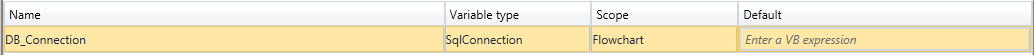DisconnectDB
When to use DisconnectDB
This activity helps you disconnect the database connection.
Figure 1
|
Activity Name
|
Picture
|
|
DisconnectDB
|
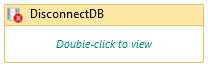
|
Technical Reference
|
Figure 1.1
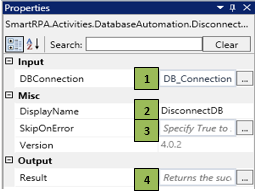
|
S.no
|
Description
|
|
1
|
Specify the existing database connection to disconnect it
|
|
2
|
Displays the action that the activity performs in the workflow
|
|
3
|
Specify whether to continue executing the workflow even if the activity fails
|
|
4
|
Specify the Boolean variable which holds the success state of the activity.
|
 DBConnection should be defined as a SqlConnection System.Data.SqlClient.SqlConnection (Refer figure 1.2)
DBConnection should be defined as a SqlConnection System.Data.SqlClient.SqlConnection (Refer figure 1.2)
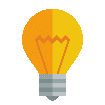 Activity: The DisconnectDB helps in disconnecting a connection that was initiated with the database, post completion of automation with the database.
Activity: The DisconnectDB helps in disconnecting a connection that was initiated with the database, post completion of automation with the database.
Figure 1.2