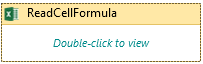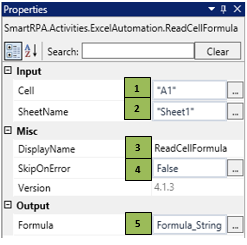ReadCellFormula
When to use the ReadCellFormula activity
This activity helps you read the formula written in a specified cell.
Figure 1
|
Activity Name |
Picture |
|
ReadCellFormula |
|
|
Figure 1.1
|
S.no |
Description |
|
1 |
Specify the input cell address which contains the formula you require |
|
|
2 |
Specify the sheet name in which the cell containing the formula is located |
|
|
3 |
Displays the action that the activity performs in the workflow |
|
|
4 |
Specify whether to continue executing the workflow even if the activity fails |
|
|
6 |
Specify a string variable which stores the formula string that is to be read from the specified cell. |
![]() Formula should always be provided as a string variable.
Formula should always be provided as a string variable.
![]() Activity: The ReadCellFormula activity helps you read and store the formula applied to a particular cell of a worksheet.
Activity: The ReadCellFormula activity helps you read and store the formula applied to a particular cell of a worksheet.