How to upload a recording to the SmartSpec?

Figure 1
Save the recording in a local path.
Capture Requirement-> Requirement Management-->Process Capture
Click on the Plus Symbol  to access the Fill Requirement Steps screen.
to access the Fill Requirement Steps screen.
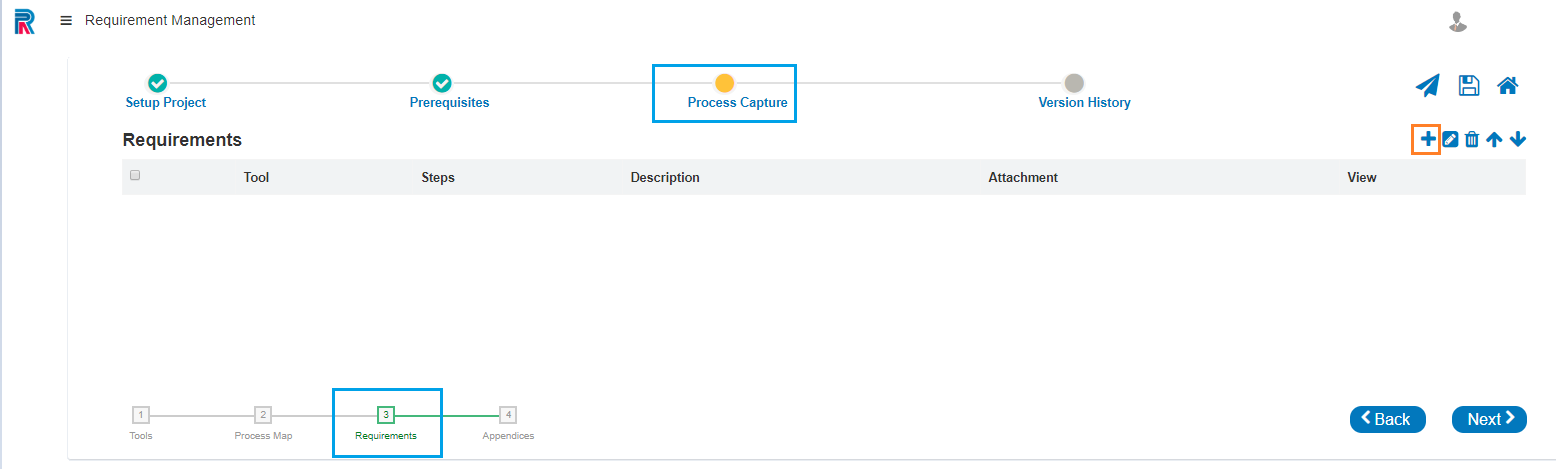
Figure 2
Browse and Upload the recording directly into the Requirements page by Saving.
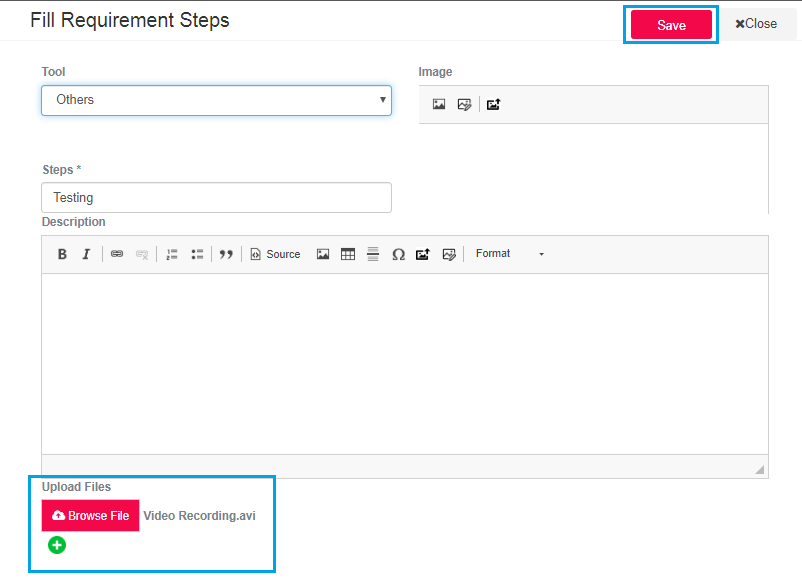
Figure 3
Thus, the process of requirement capture through screen recording is seamlessly integrated into SmartSpec requirements.