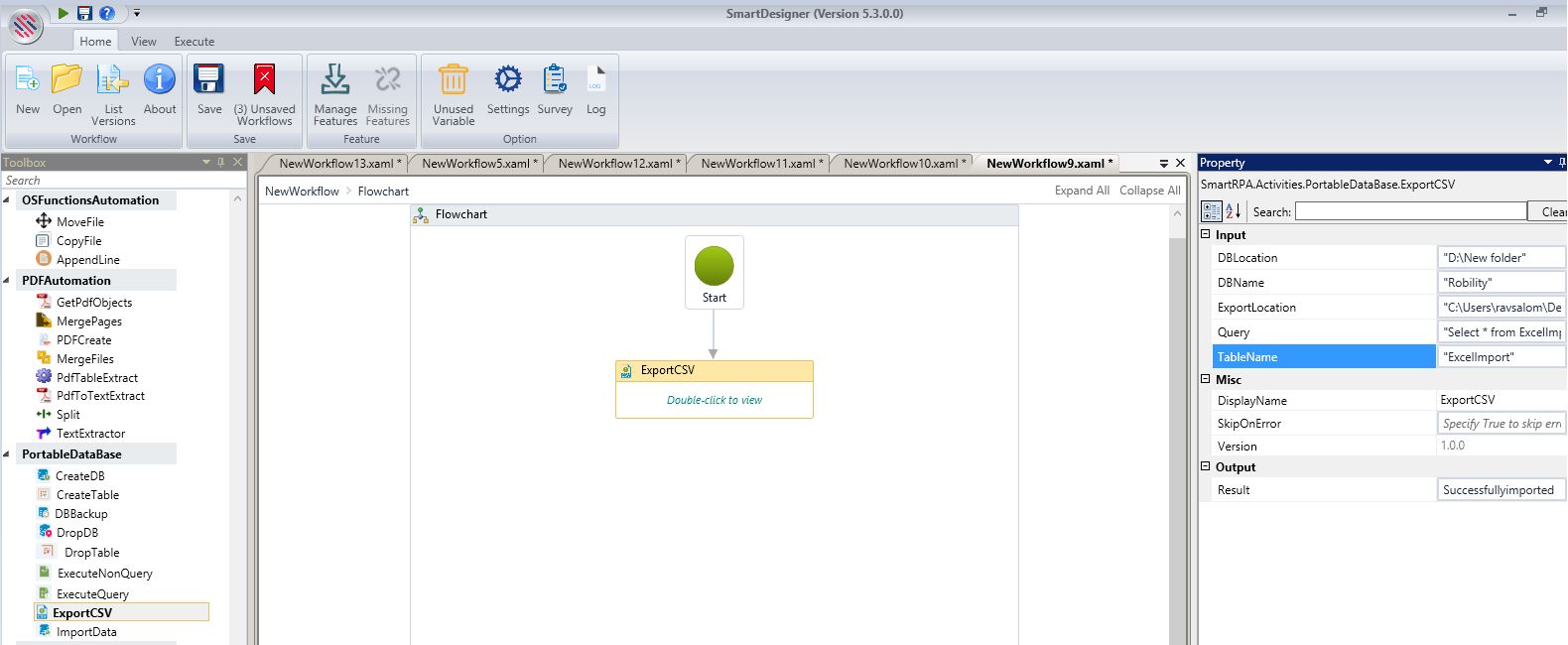Export CSV
When you have to export bulk data in CSV format, this activity can be used.
Drag and Drop an Export CSV activity from the Portable DataBase automation package.
Specify the Name and Location of the DataBase.
Specify the Export Location.
Either use a customized Query or provide the value in the Table Name.
Display name will be auto populated.
Skip on error if you wish to.
Version Number of the activity will be auto populated.
Define a Boolean to validate if the activity is completed successfully in the Result field