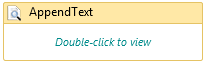AppendText
When to use the AppendText activity
This activity helps you to append the text before/after the data, this activity supports only .txt format files.
Figure 1
|
Activity Name |
Picture |
|
AppendText |
|
Technical Reference
|
Figure 1.1
|
S.no |
Description |
|
1 |
Append Type has multiple options to choose from
Select the type based on your preference |
|
|
2 |
Select the checkbox if you want to append in same line |
|
|
3 |
Specify the path of the file to which the string needs to be appended |
|
|
4 |
Specify the value/data that needs to be appended |
|
|
5 |
Display Name property shows the action that the activity performs in the workflow |
|
|
6 |
Specify whether to continue executing the workflow even if the activity fails |
|
|
7 |
Define the condition that you prefer to validate. It supports only Boolean value |
![]() InputString - The string or string variable to be written. It Supports only Strings and string variables.
InputString - The string or string variable to be written. It Supports only Strings and string variables.