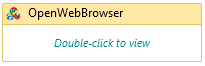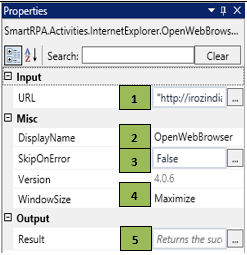Web Automation and the Internet Explorer package contain almost similar features, with the difference present in the IE package, where the user is not restricted to create a dedicated web session to automate as in the Web automation package. The reason being, IE comes with an additional parameter containing a URL field.
It has the capability to interact with elements in websites using their unique attributes or identifiers. Hence, it can navigate easily through webpages, extract and transfer data from various parts of the screen and carry out data entry tasks.
Open browser
When to use Openbrowser activity
This activity helps to launch the browser and load a particular webpage using the indicated URL.
Figure 1
|
Activity Name |
Picture |
|
OpenBrowser |
|
Technical Reference
|
Figure 1.1
|
S.no |
Description |
|
1 |
Specify the URL of the website that needs to be launched |
|
|
2 |
Displays the action that the activity performs in the workflow |
|
|
3 |
Specify whether to continue executing the workflow even if the activity fails |
|
|
4 |
Specify the Window Size, it has two options |
|
|
5 |
Define the condition that you prefer to validate. It supports only Boolean value |
![]() Activity: The OpenWebBrowser activity helps you launch and open the website required for further processing.
Activity: The OpenWebBrowser activity helps you launch and open the website required for further processing.
This activity has been renamed as IE Launch; all other property fields remain the same.