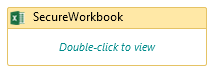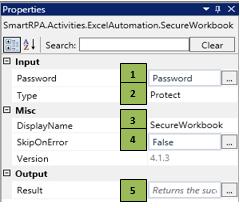SecureWorkbook
When to use the SecureWorkbook activity
This activity helps you secure the entire workbook by locking / unlocking, using a password.
Figure 1
|
Activity Name |
Picture |
|
SecureWorkbook |
|
|
Figure 1.1
|
S.no |
Description |
|
1 |
Specify the password string |
|
|
2 |
Select the type - Protect / Unprotect the workbook |
|
|
3 |
Displays the action that the activity performs in the workflow |
|
|
4 |
Specify whether to continue executing the workflow even if the activity fails |
|
|
5 |
Define the condition that you prefer to validate. It supports only Boolean value. |
![]() Type has multiple options to choose from, you can either protect/unprotect the workbook.
Type has multiple options to choose from, you can either protect/unprotect the workbook.
![]() Activity: The SecureWorkbook activity helps you protect a workbook by providing a password and has the provision of unlocking the workbook.
Activity: The SecureWorkbook activity helps you protect a workbook by providing a password and has the provision of unlocking the workbook.