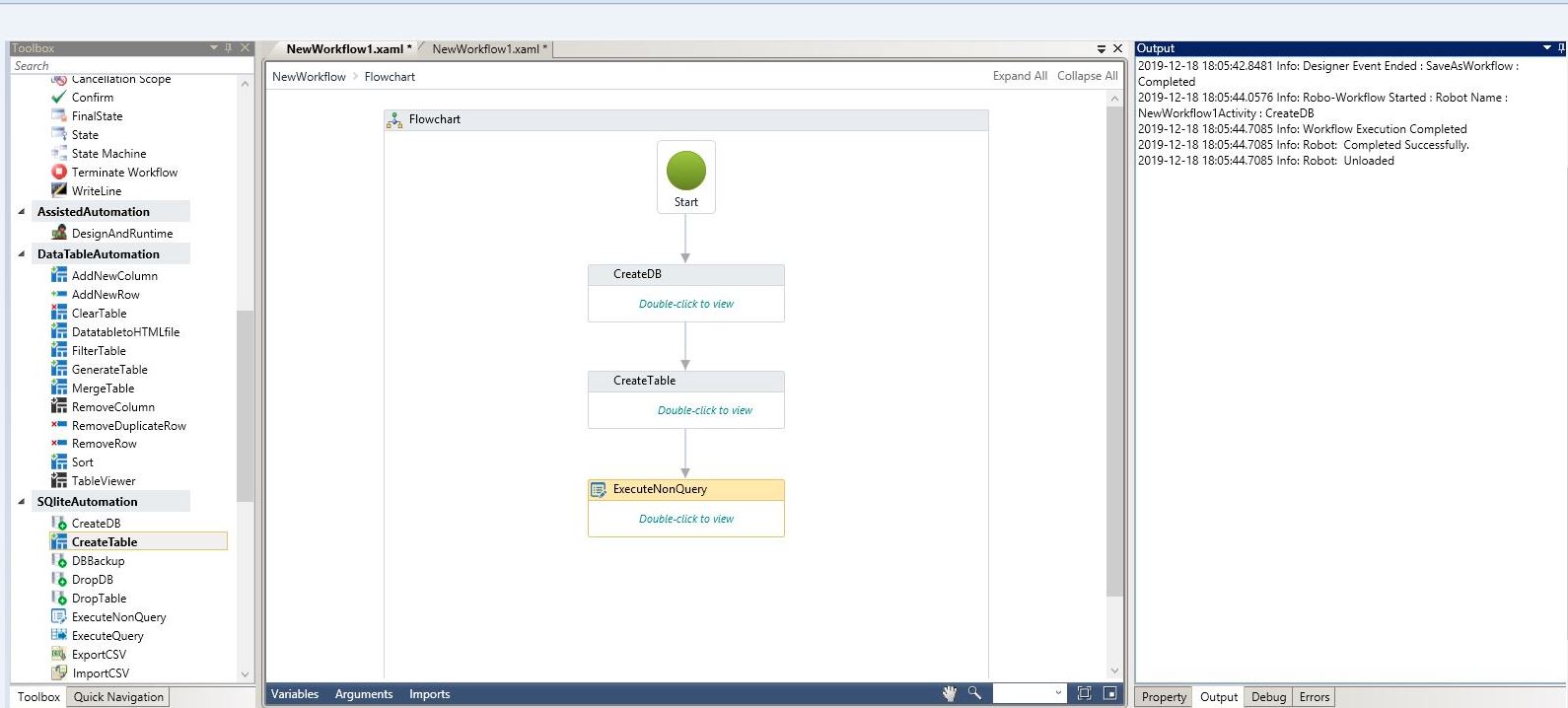Execute Non-Query
Execute Non-Query is used to manually update/insert/delete data in a table.
Drag and drop an Execute Non-Query activity and proceed to fill in the Location, DB Name and Query.
insert query in the following fashion:
insert into Table name (Fields separated by commas,) values (defined values)
Query for the following example would be:
"insert into Test (Name,Status,Mobileno,Salary) values ('Employee','Active','123456789','1245')"
Note that the first field is a primary key, so one does not have to pass values.
Figure 1
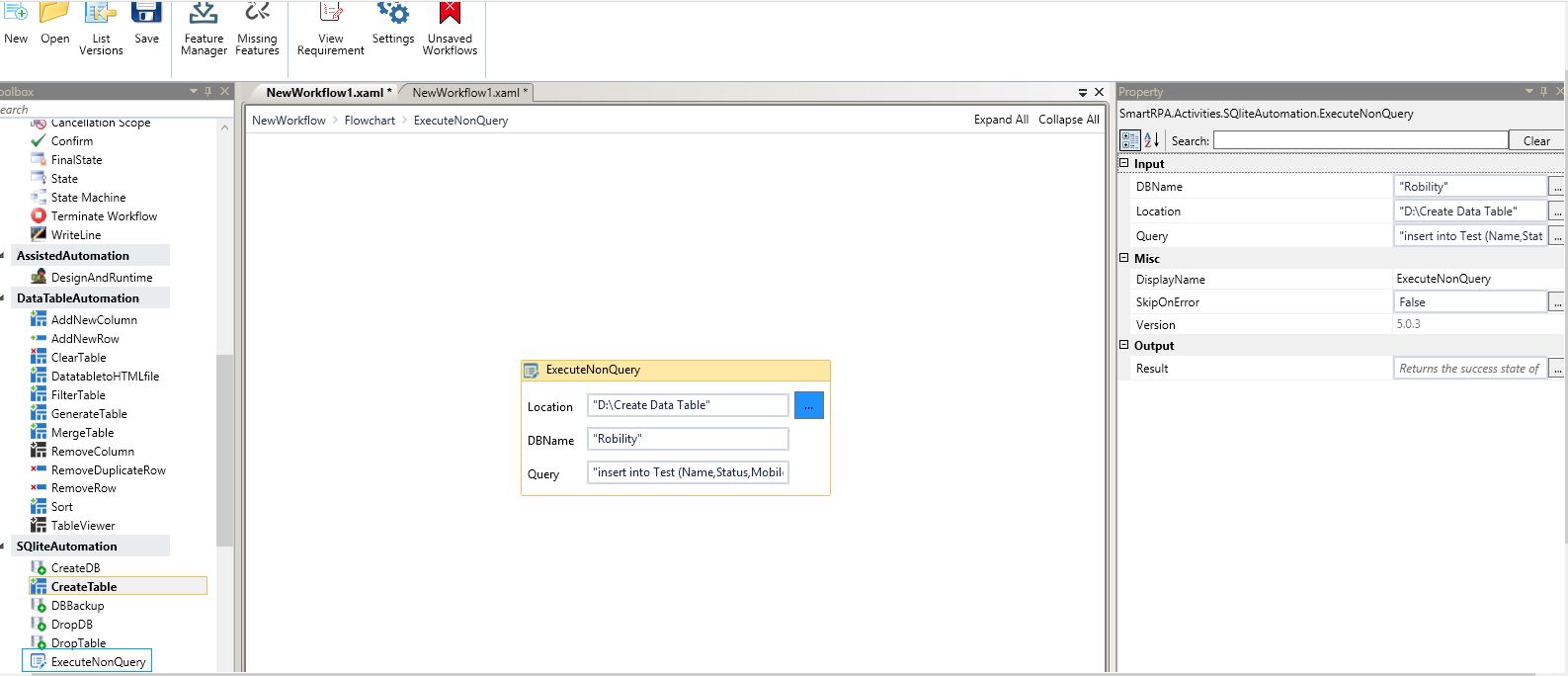
Execute the non-query
Result: it will return as true or false.
Output- Can be viewed in the output Property. This option can be used for viewing output for other activities
Figure 2