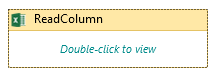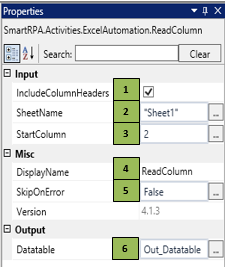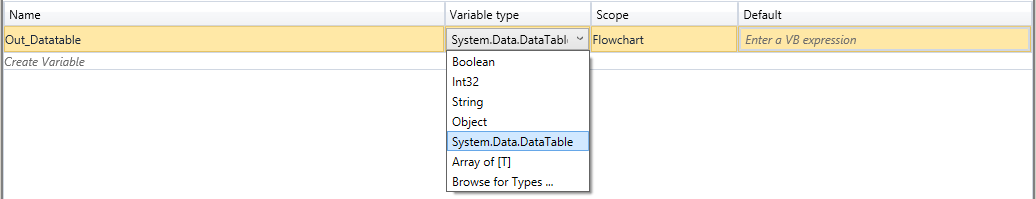ReadColumn
When to use the ReadColumn activity
This activity helps you read the content of an entire column in a worksheet.
Figure 1
|
Activity Name |
Picture |
|
ReadColumn |
|
|
Figure 1.1
|
S.no |
Description |
|
1 |
Check this box if the data contain headers and include it as column headers for the Datatable |
|
|
2 |
Specify the sheet name in which you are required to read the column |
|
|
3 |
Specify the start of the column number from which you are required to read |
|
|
4 |
Displays the action that the activity performs in the workflow |
|
|
5 |
Specify whether to continue executing the workflow even if the activity fails |
|
|
6 |
Define the condition that you prefer to validate. It supports only Boolean value. |
![]() IncludeColumnHeaders should be checked if you do not require the header column for processing.
IncludeColumnHeaders should be checked if you do not require the header column for processing.
![]() Activity: ReadColumn activity helps you read the data available from a preferred column of a worksheet and save the data as a datatable for further processing.
Activity: ReadColumn activity helps you read the data available from a preferred column of a worksheet and save the data as a datatable for further processing.