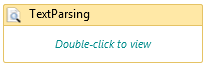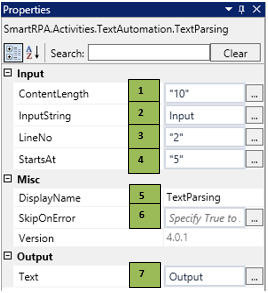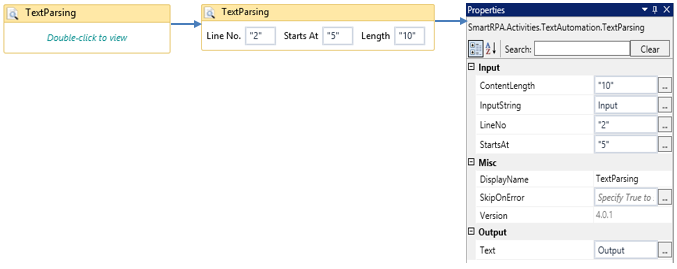TextParsing
When to use the TextParsing activity
This activity is used to extract data that are available between specified indices of a string.
Figure 1
|
Activity Name |
Picture |
|
TextParsing |
|
Technical Reference
|
Figure 1.1 |
S.no |
Description |
|
1 |
Specify the length of the string that is required to be extracted |
|
|
2 |
Specify the string/ variable that should be processed |
|
|
3 |
Specify the line number from which the data needs to be extracted |
|
|
4 |
Specify the position from which the data needs to be extracted |
|
|
5 |
Displays the action that the activity performs in the workflow |
|
|
6 |
Specify whether to continue executing the workflow even if the activity fails |
|
|
7 |
Specify the variable in which the extracted output data should be stored |
![]() Text should be of variable type, String
Text should be of variable type, String
ContentLength, LineNo & StartsAt inputs should be given as numeric.
Illustration
![]() Activity: The TextParsing activity helps you extract required data from a string of characters using defined indices.
Activity: The TextParsing activity helps you extract required data from a string of characters using defined indices.
Drag a TextParsing activity and connect under the RegexMatch activity.
- Double click on the activity and enter the required inputs such as, ContentLength, InputString, LineNo and StartsAt (Refer Figure 1.3)
- Declare a string variable with a chosen name and enter the same in the Text field in the property section.(Refer Figure 1.2 &1.3)
Figure 1.2
Figure 1.3