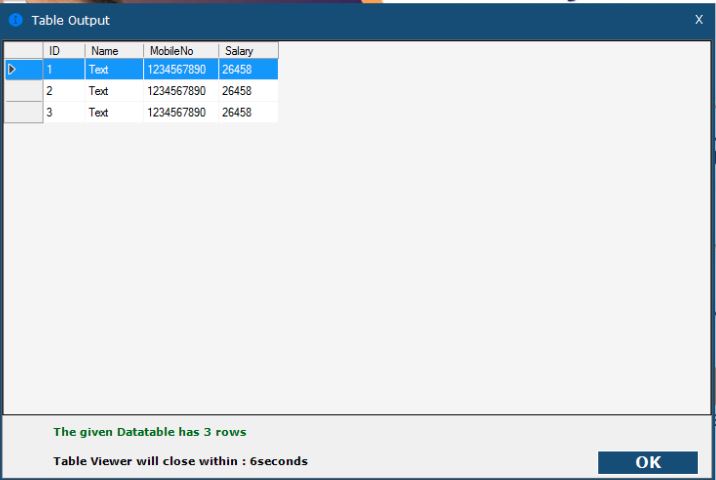Execute Query
Execute Query is used to retrieve data from the Database.
Drag and drop an Execute Query activity. Fill in the Location, DB name, and insert query.
Query: "select * from table name"
Query for the following Example:" select* from Test"
Define a variable to be returned as output, since it returns the values of the created table.
Figure 1
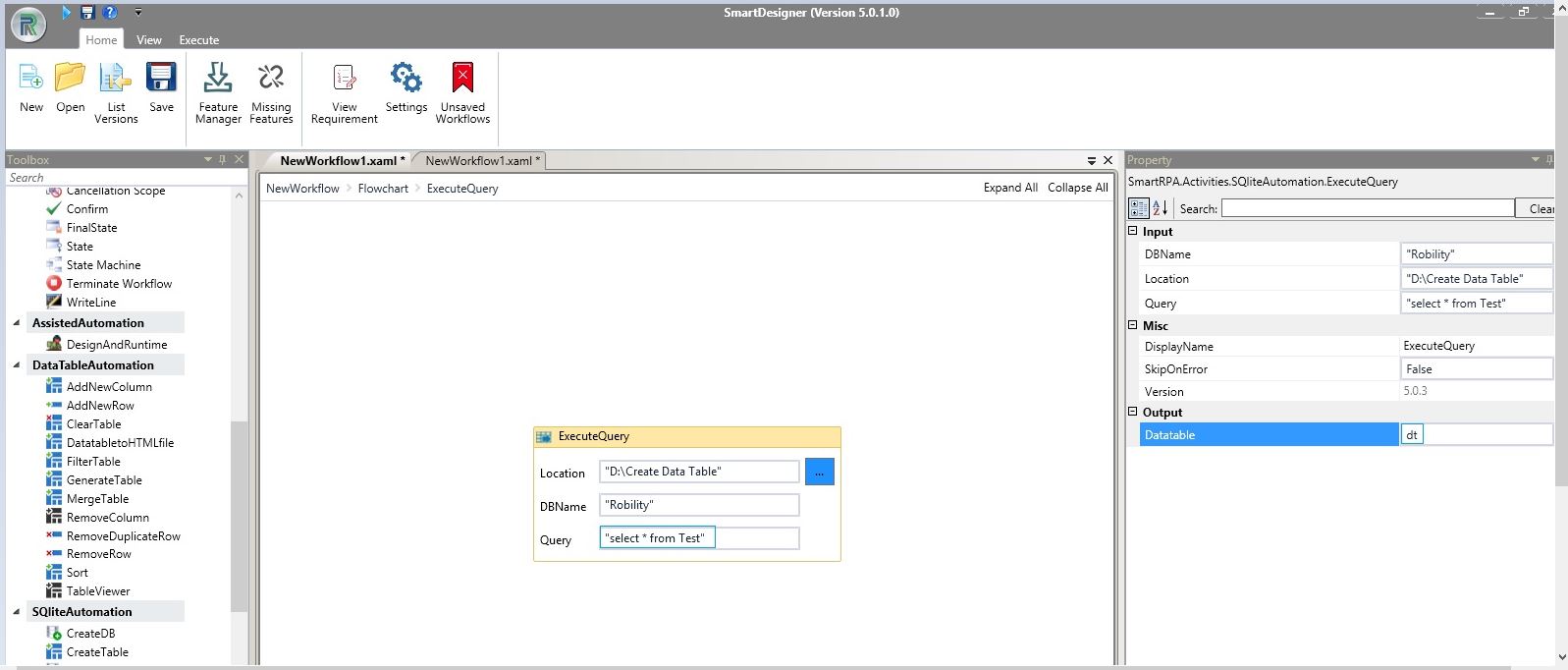
One can use a Table Viewer activity from the DataTable Automation to view the table. Define a variable in the output field.
Figure 2
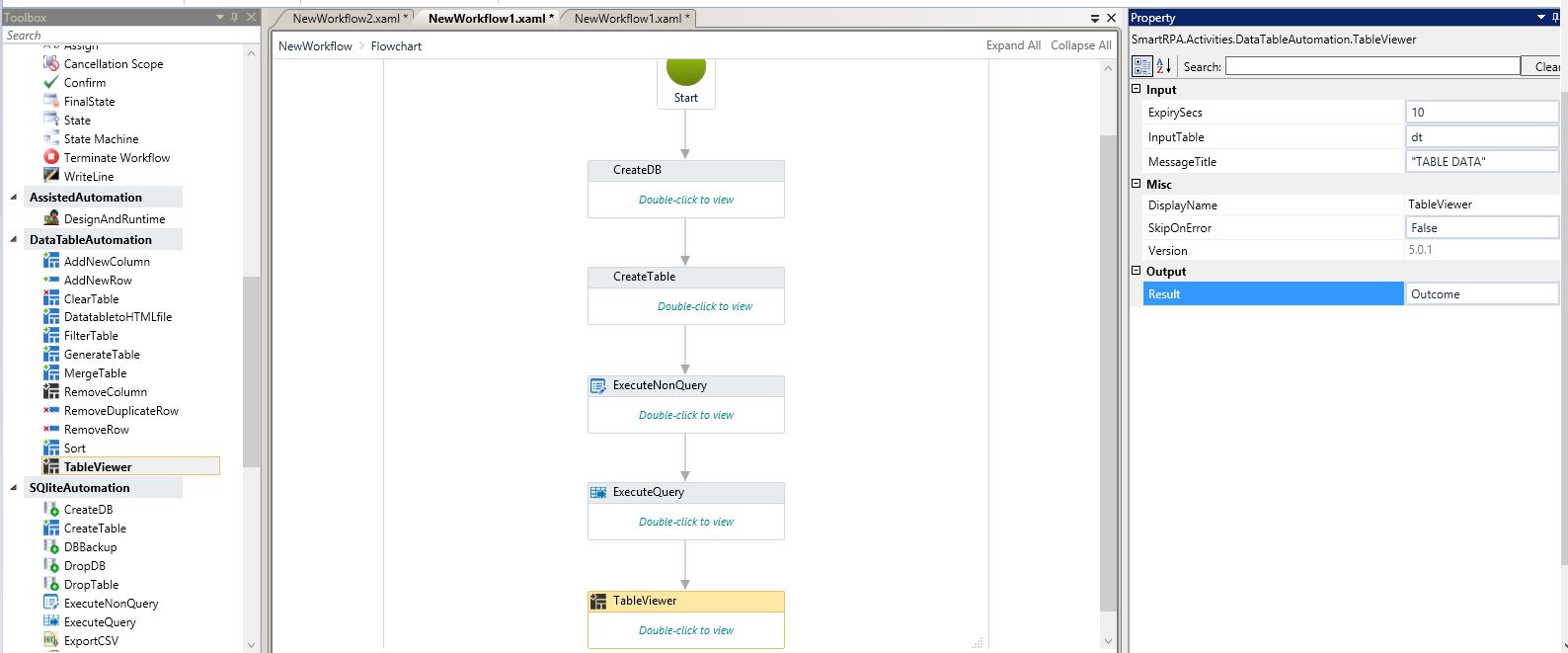
Thus far, we have created a database and a table in that DB. Using the Execute non query, we have inserted data in the table. Next, we have fetched the data from the table using the Execute Query option.
Execute to view the Table Output.
Figure 3