This section explains how to submit project requirements for approval.
SmartSpec à Capture Requirement à Version History
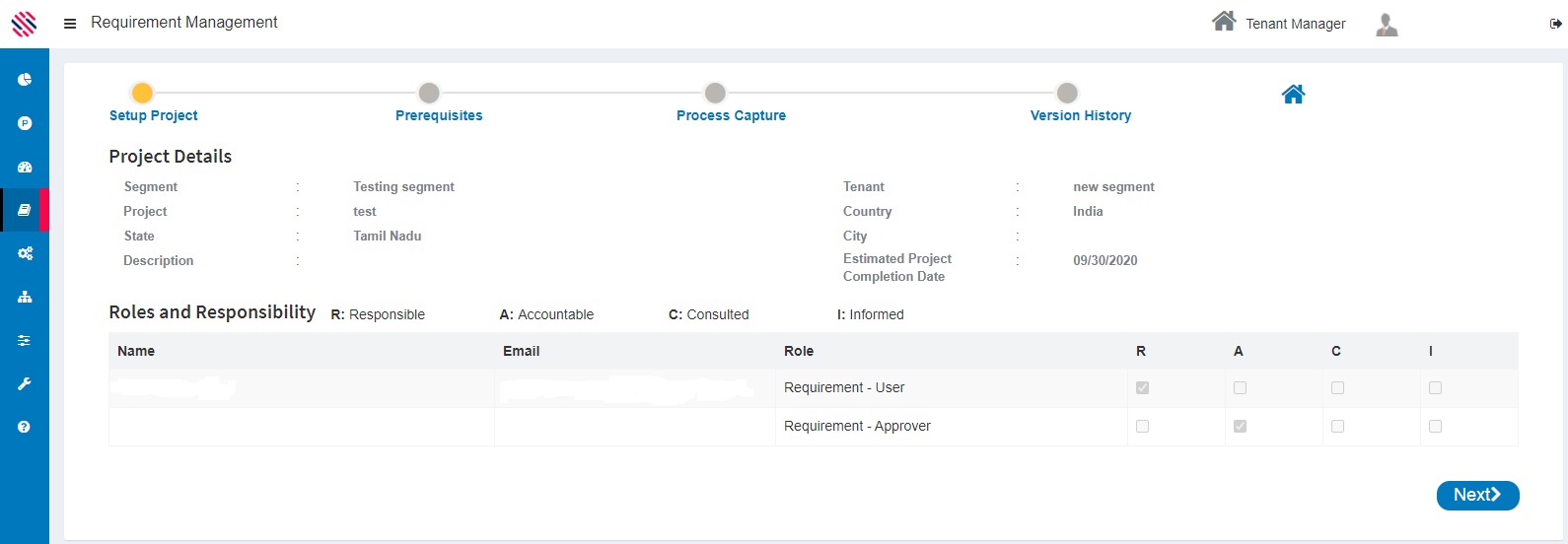
Figure 1
One can view the created requirement in the Version History section. If at any point of time, if one has made changes to the requirement, it gets updated in the History Section.
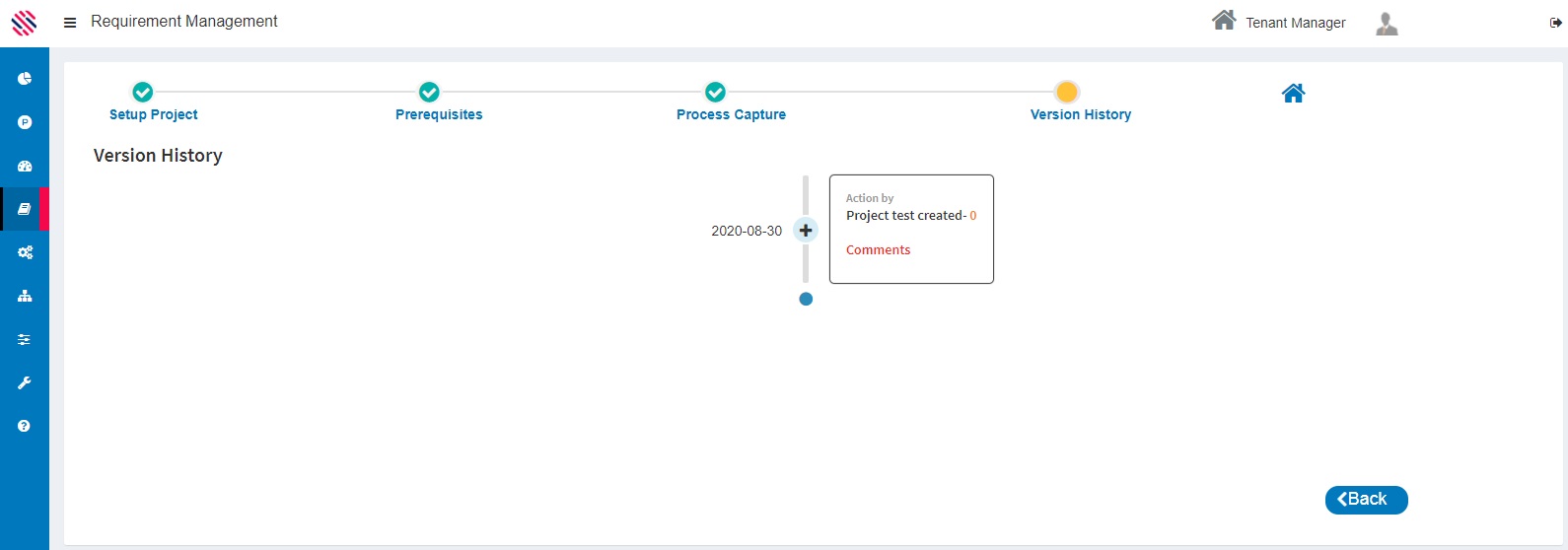
Figure 2
After checking all details, one is required to Submit For Approval. Click on the Paper-Plane icon.
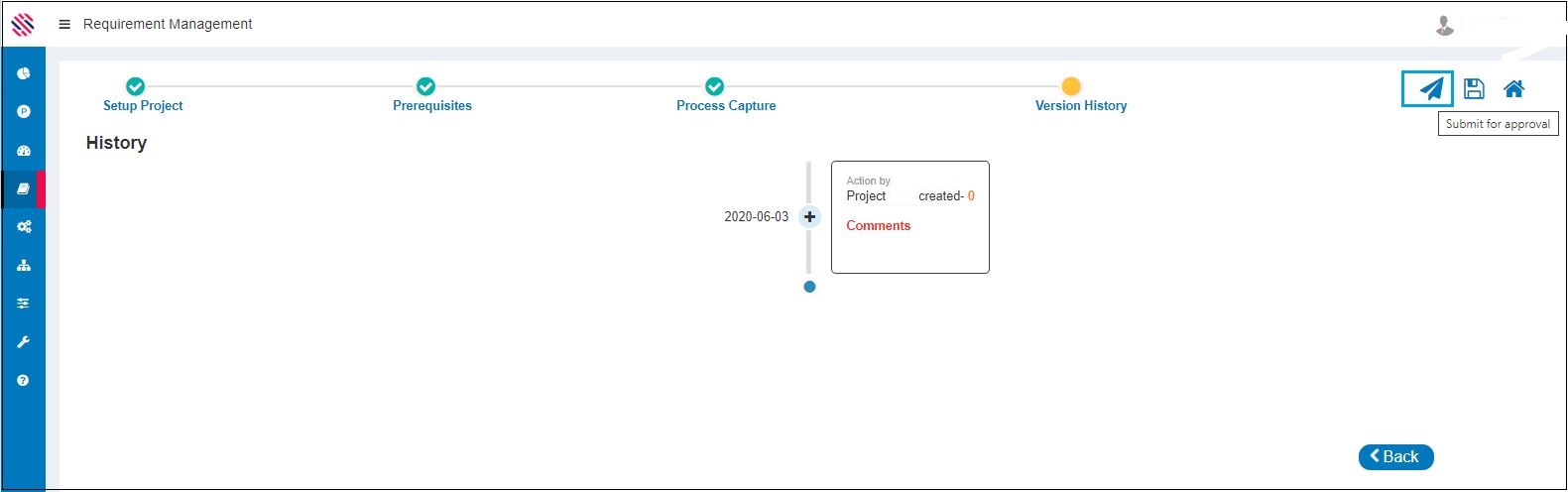
Figure 3
Confirm by clicking on Yes.

Figure 4
Provide appropriate comments and Save.
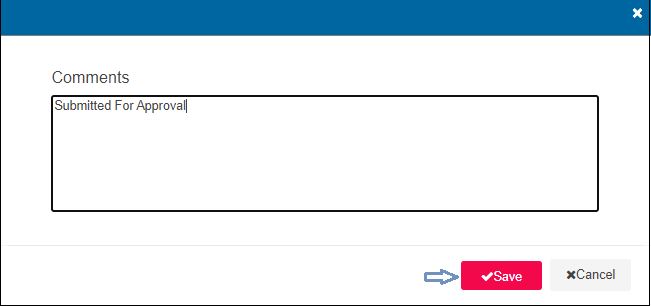
Figure 5
The requirement will be sent for approval upon successful submission.

Figure 6