RemoveFaceFromFaceSet
When to use the RemoveFaceFromFaceSet Activity
Use this activity when you want to remove all or part of face_token within a FaceSet.
Figure 1
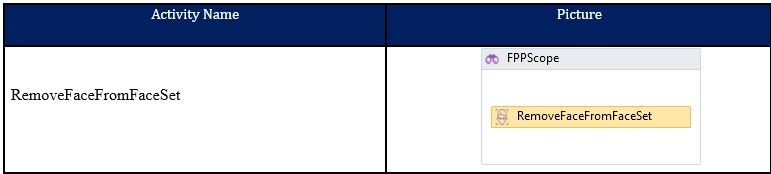
Drag a RemoveFaceFromFaceSet activity from the FacePlusPlus package and drop it into the FPP Scope. Fill appropriate details in all fields in the property window. Refer Figure 4. Execute to Remove all or part of face_token within a FaceSet.
Figure 2
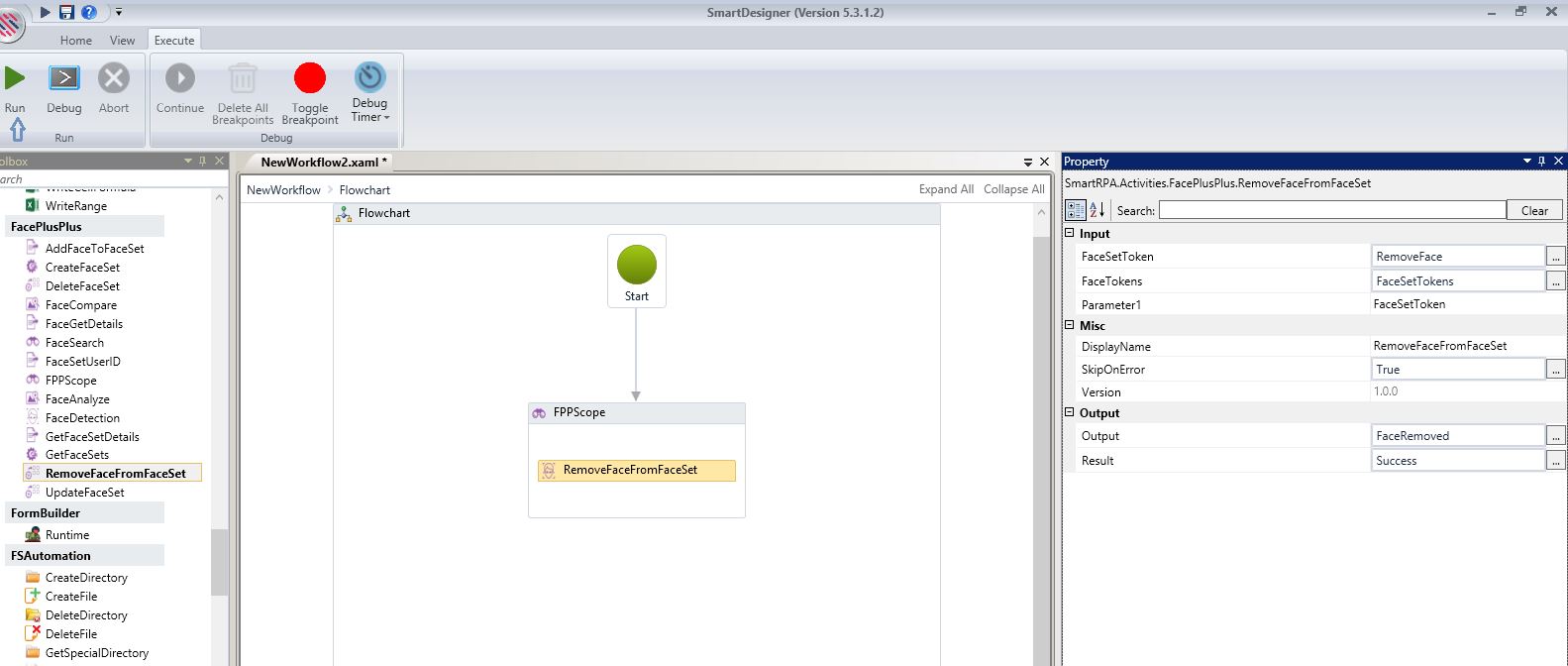
Return Values
Figure 3
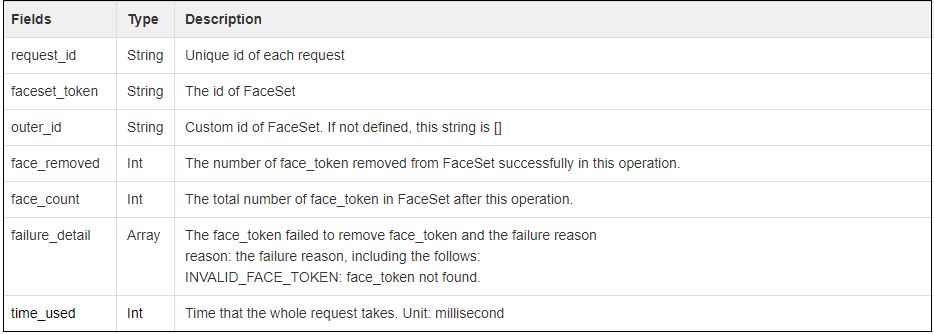
Technical Reference
Figure 4
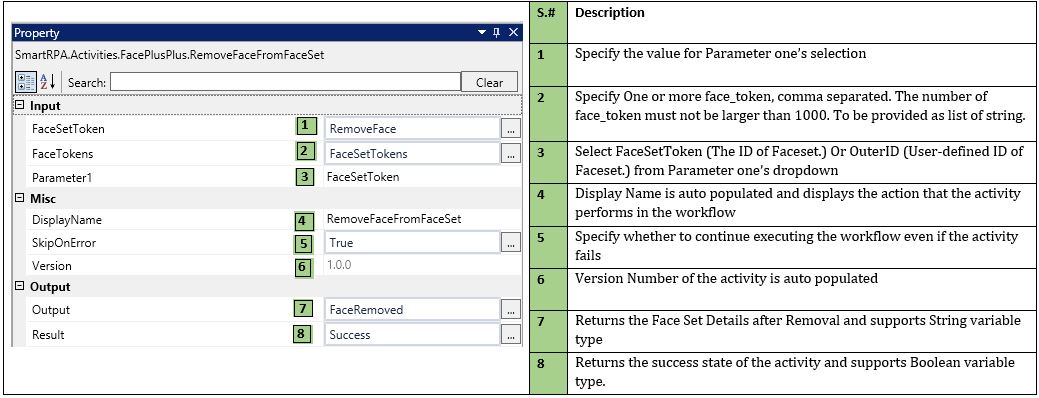
Note: The face_token to be removed, must be comma-separated. The number of face_token must not be larger than 1000. if this string is passed as "RemoveAllFaceTokens", all the face_token within the FaceSet will be removed.