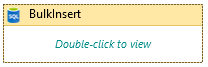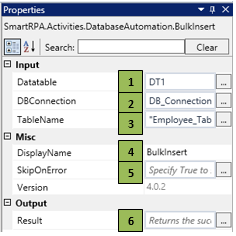Database automation is the process of enabling the user to perform a range of activities such as connecting to the database, inserting data, extracting data from the database using the features available in the SmartDesigner.
BulkInsert
This activity is used when you need to insert huge data into the database.
Figure 1
|
Activity Name |
Picture |
|
BulkInsert |
|
|
Figure 1.1
|
S.no |
Description |
|
1 |
Specify the datatable to insert |
|
|
2 |
Specify the database connection string |
|
|
3 |
Specify the table name in which you need to insert the records |
|
|
4 |
Display Name property shows the action that the activity performs in the workflow |
|
|
5 |
Specify whether to continue executing the workflow even if the activity fails |
|
|
6 |
Specify the Boolean variable which holds the success state of the activity. |
![]() DBConnection should be defined as a SqlConnection System.Data.SqlClient.SqlConnection (Refer figure 1.2)
DBConnection should be defined as a SqlConnection System.Data.SqlClient.SqlConnection (Refer figure 1.2)
![]() Activity: The BulkInsert helps in inserting huge data into a database instead of inserting each entity. A datatable can be inserted into a database.
Activity: The BulkInsert helps in inserting huge data into a database instead of inserting each entity. A datatable can be inserted into a database.
Figure 1.2