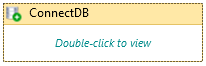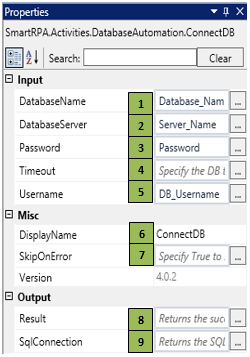ConnectDB
This activity is used to initiate a connection with the Database for further processing.
Figure 1
|
Activity Name |
Picture |
|
ConnectDB |
|
|
Figure 1. 2
|
S.no |
Description |
|
1 |
Specify the database name to connect |
|
|
2 |
Specify the database server name |
|
|
3 |
Specify the password string for connecting the DB |
|
|
4 |
Specify the DB time out value( specifies the time limit in which the connection to the DB server must be made, else it will throw an exception) |
|
|
5 |
Specify the username for connecting the DB |
|
|
6 |
Displays the action that the activity performs in the workflow |
|
|
7 |
Specify whether to continue executing the workflow even if the activity fails |
|
|
8 |
Specify the Boolean variable which reveals the success state of the activity |
|
|
9 |
Specify the SQLConnection variable which holds the DB connection which can be re used in all other DB activities |
![]() SqlConnection should be defined as a SqlConnection System.Data.SqlClient.SqlConnection
SqlConnection should be defined as a SqlConnection System.Data.SqlClient.SqlConnection
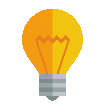 Activity: The ConnectDB helps in creating a connection with the database to which any interaction needs to be done, post which any automation can be accomplished using the database.
Activity: The ConnectDB helps in creating a connection with the database to which any interaction needs to be done, post which any automation can be accomplished using the database.