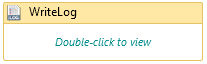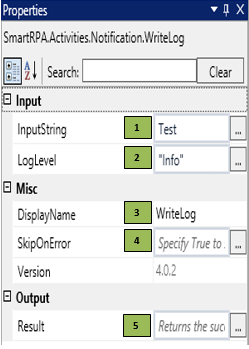Writelog
When to use the WriteLog activity
When you are required to print/record the activities of the robot, e.g. error message pops up/data extraction is completed, based on the log level during the run time, this activity can be used.
Figure 1
|
Activity Name |
Picture |
|
Writelog |
|
Technical Reference
|
Figure 1.1
|
S.no |
Description |
|
1 |
Specify the value that is required to be displayed |
|
|
2 |
The LogLevel drop-down has multiple options to choose from and they are as follows:
Depending on the selected option, the message is displayed only at that log level |
|
|
3 |
Displays the action that the activity performs in the workflow |
|
|
4 |
Specify whether to continue executing the workflow even if the activity fails |
|
|
5 |
Define a Boolean variable to validate if the activity has been completed successfully |
![]() The LogLevel has multiple options to choose from.
The LogLevel has multiple options to choose from.