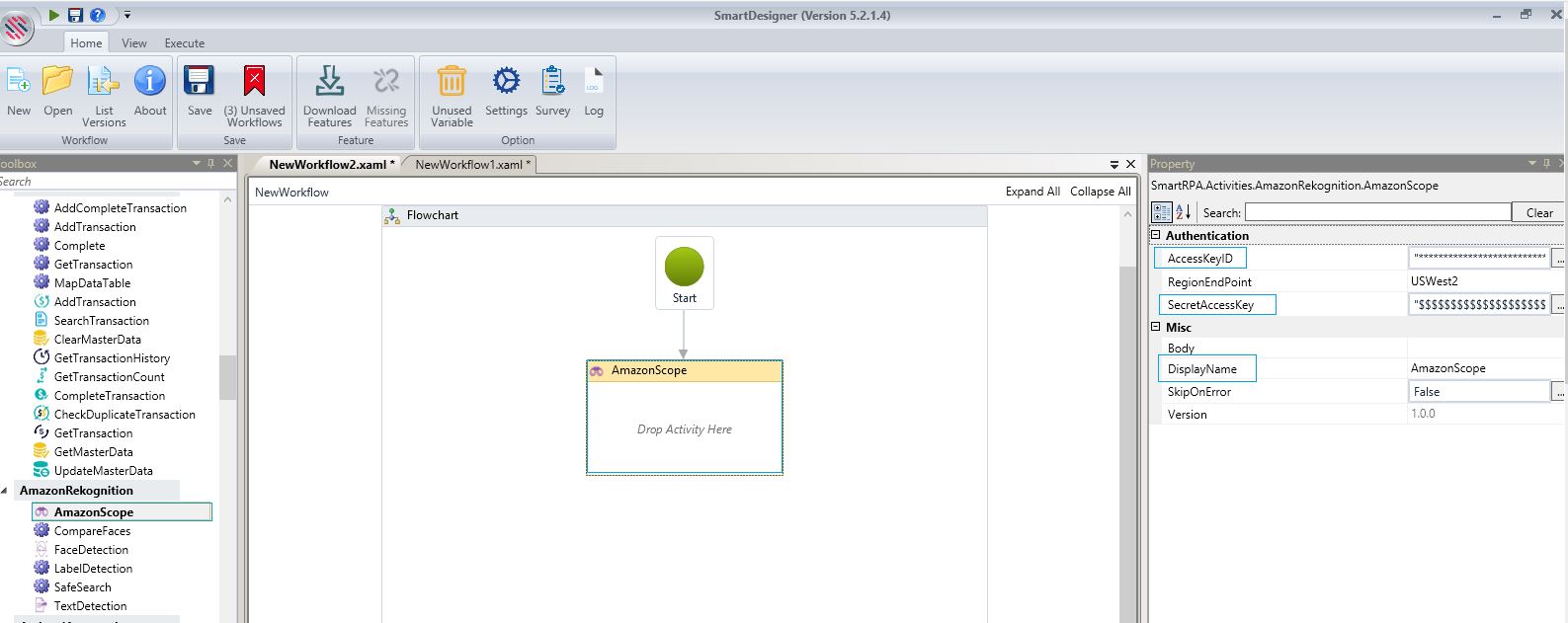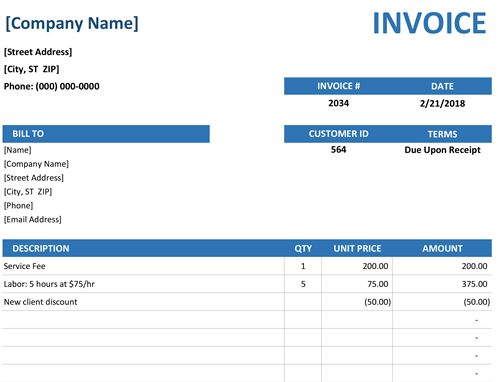TextDetection
When to use the TextDetection Activity
Use this activity to easily locate and extract text within images, including text in images of natural scenes such as Graffiti on walls, road signs or license plates, text over objects, such as clothing, mugs, etc., and text on screen such as captions or news. When analyzing an image, Text in Image will return the detected text description, along with a confidence score, for each detected words and lines.
Figure 1
Drag and drop an AmazonScope drop zone from the AmazonRekognition package on the canvas. Proceed to provide the AccessKeyID and SecretAccessKey in the pertaining fields. Select the RegionEndPoint from the dropdown.
DisplayName will be auto populated for all activities.
Please Note: AWS AccessKeyID and AWS SecretAccessKey will be provided at the time of registration. This is specific to the Endpoint region, which is also selected at the time of registration.
Important Point: Do not share this unique key with anyone and this is not for public viewing as well.
Figure 2
Drag and drop a TextDetection activity inside the AmazonScope drop zone. Specify the local ImagePath to detect text.
Create a Variable in the Result field. Drag and drop a WriteLog activity from the NotificationAutomation package. Specify the InputString and set the LogLevel.
Execute the workflow.
Figure 3
The provided image is as follows:
Figure 4
The detected result will be displayed in the output window and will contain description of the text found in the image.
Figure 5