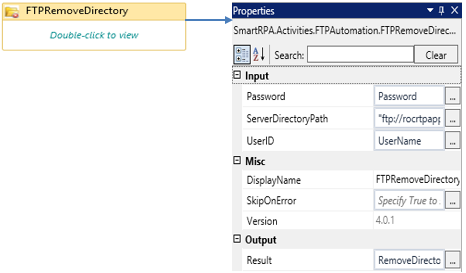FTPRemoveDirectory
When to use FTPRemoveDirectory
When you want to remove an existing folder in the server, this activity can be used.
Figure 1
|
Activity Name
|
Picture
|
|
FTPRemoveDirectory
|
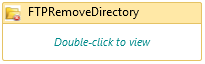
|
Technical Reference
|
Figure 1.1
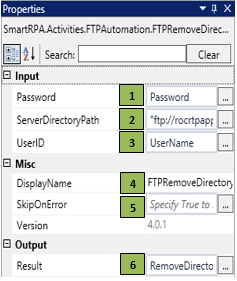
|
S.no
|
Description
|
|
1
|
Specify the password to access the server
|
|
2
|
Specify the Servername to remove the directory/ a new folder
|
|
3
|
Specify the UserID to access the server
|
|
4
|
Display Name property shows the action that the activity performs in the workflow
|
|
5
|
Specify whether to continue executing the workflow even if the activity fails
|
|
6
|
Define the condition that you prefer to validate. It supports only Boolean value
|
 Define a Boolean value and specify the same in result field to remove the existing directory
Define a Boolean value and specify the same in result field to remove the existing directory
Figure 1.2