The License Track screen projects an overall summary of the Product Name with the Total Count of licenses used. The activated split is represented as a pie chart. Refer Figure 2.
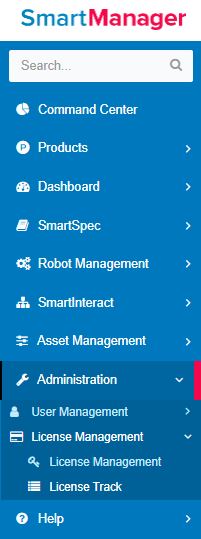
Figure 1
Administration-->License Management-->License Track
Thus, License track in a single screen provides a perfect audit trail as displayed in the ensuing images.
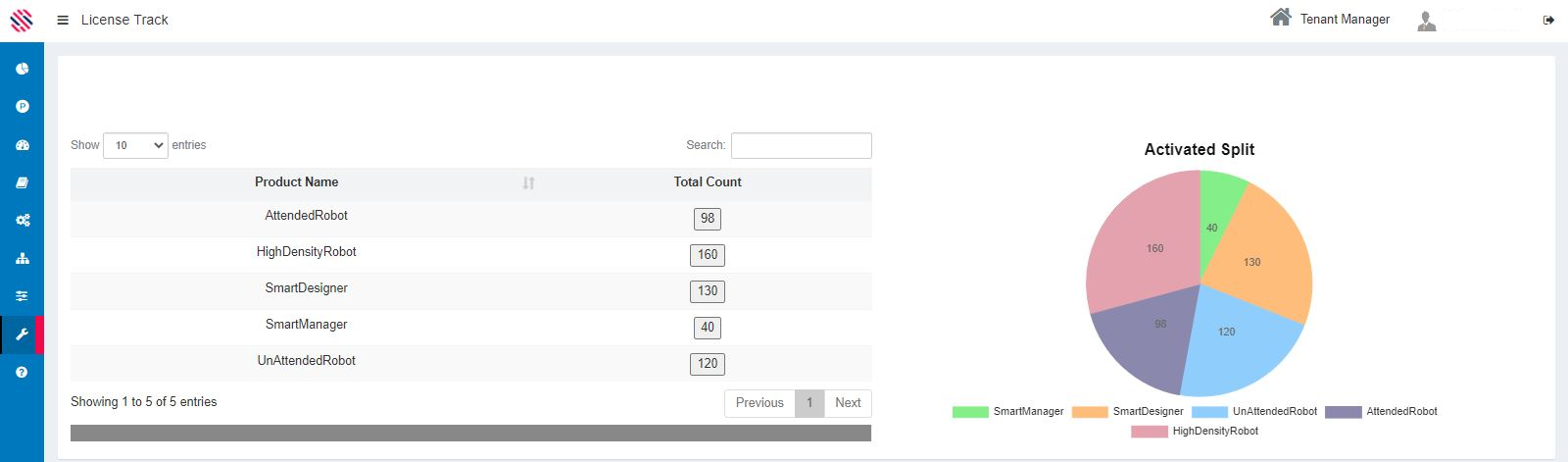
Figure 2
Clicking on the Total Count button, adjacent to Product Name will show the list of license IDs with their corresponding status.
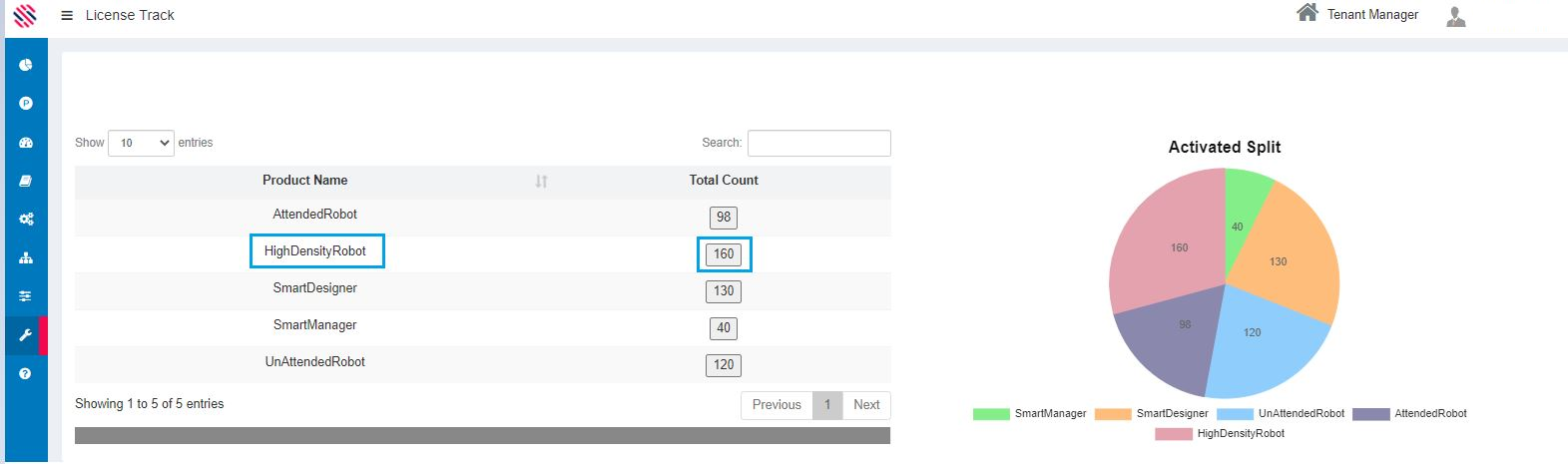
Figure 3
The License ID, Status of each ID are displayed. Click on the eye icon to view further details.
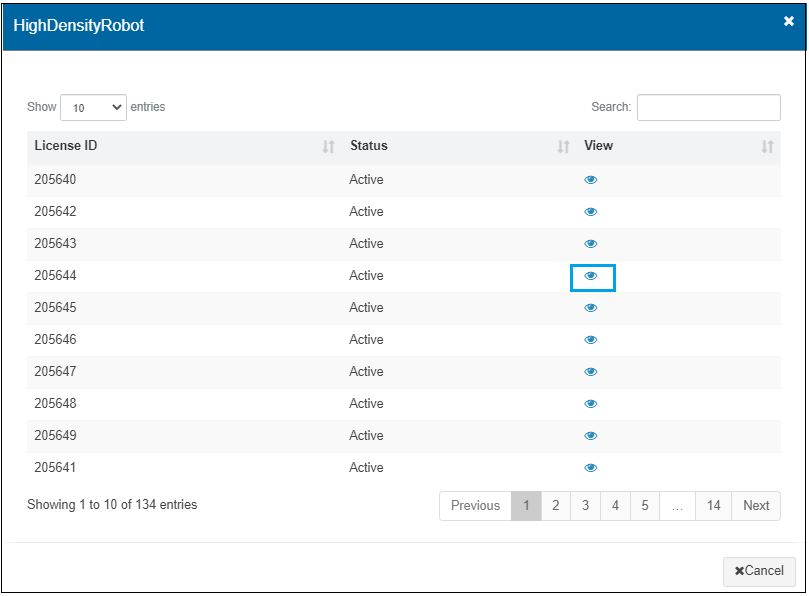
Figure 4
The Tenant, Machine Name, Username, Start and End time, and Duration can be tracked using the view option.
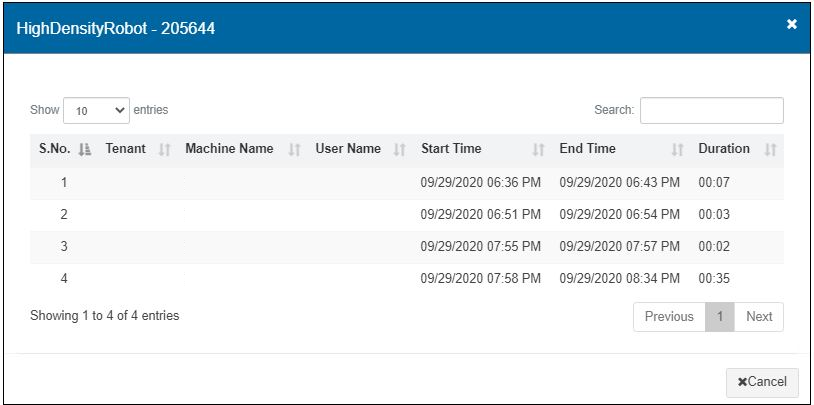
Figure 5
As mentioned, the split-up of activated total count is also represented in a Pie Chart for an enhanced pictorial view. Thus, the license track facilitates proficient tracking of the various licenses, their count and status.
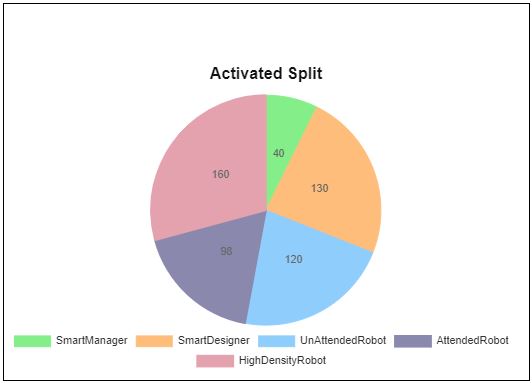
Figure 6