This section is to help Community edition Tenant administrators to extend the trial period of their Tenant.
Step 1: Login to the Platform
Step 2: On the Tenant Home page, Click on the ellipsis under the Action header to display the Enable option for the Tenant. Proceed to click on the Enable option.
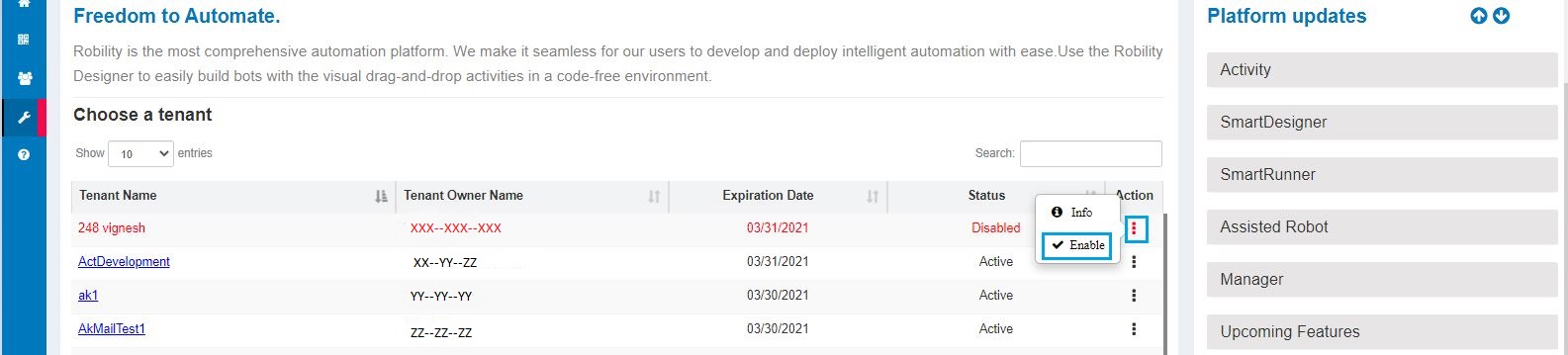
Figure 1
Step 3: Click Yes to confirm.
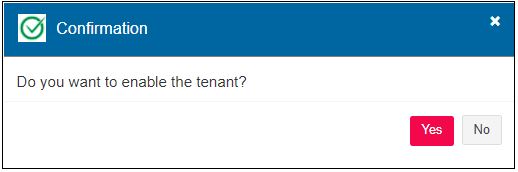
Figure 2
Step 4: Tenant administrator will receive an email confirmation for the action performed with a renewed expiry date.