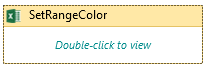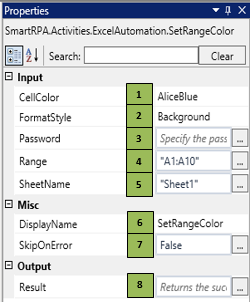SetRangeColor
When to use the SetRangeColor activity
This activity helps you set colors to the specified range of cells.
Figure 1
|
Activity Name |
Picture |
|
SetRangeColor |
|
|
Figure 1.1
|
S.no |
Description |
|
1 |
Select the specified color from the list |
|
|
2 |
Select the font to change the cell content font color and select Background to change the cell background color |
|
|
3 |
Specify the password string if the sheet is password protected |
|
|
4 |
Specify the range of cells where you are required to set / change the colors |
|
|
5 |
Specify the sheet name in which you are required to set the cell color |
|
|
7 |
Displays the action that the activity performs in the workflow |
|
|
8 |
Specify whether to continue executing the workflow even if the activity fails. |
![]() Password to be provided only if the worksheet is password protected.
Password to be provided only if the worksheet is password protected.
Cell Color is a dropdown with multiple options.
Format Style is a dropdown with multiple options.
![]() Activity: The SetRangeColor activity helps you apply color to a specified range that needs to be highlighted, based on the user's requirement.
Activity: The SetRangeColor activity helps you apply color to a specified range that needs to be highlighted, based on the user's requirement.