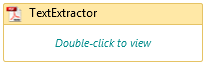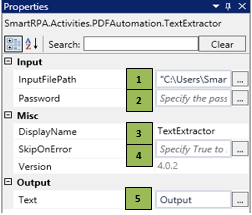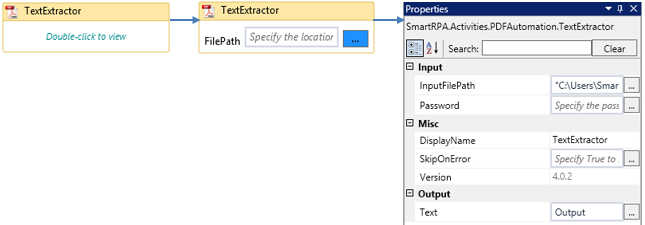TextExtractor
When to use the TextExtractor activity
This activity helps you extract the content from a PDF and store the same as a variable.
Figure 1
|
Activity Name |
Picture |
|
TextExtractor |
|
Technical Reference
|
Figure 1.1
|
S.no |
Description |
|
1 |
Specify the path of the file that is to be processed |
|
|
2 |
Specify the password to access the document |
|
|
3 |
Displays the action that the activity performs in the workflow |
|
|
4 |
Specify whether to continue executing the workflow even if the activity fails |
|
|
5 |
Specify the variable to store the extracted data |
![]() Password should be specified only if the document is password protected.
Password should be specified only if the document is password protected.
Text variable should always be of variable type String.
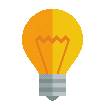 Activity: The TextExtractor activity extracts the data from a PDF document and store it as a string variable and access the same when required for further process.
Activity: The TextExtractor activity extracts the data from a PDF document and store it as a string variable and access the same when required for further process.
Figure 1.2
Figure 1.3