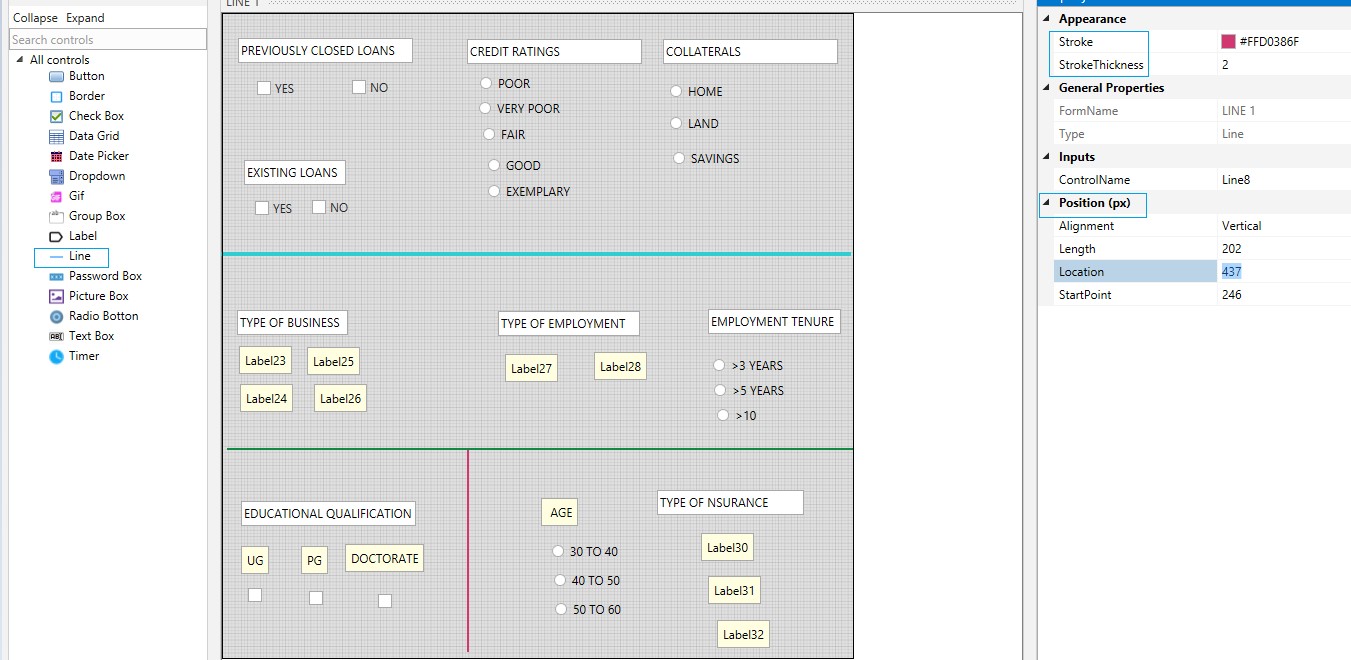Line
When you want to separate information in the form to make it look neat and to understand the contents easily, the line control can be used to segregate. You can create both Horizontal and vertical lines.
Drag and drop a Line control on the form. Choose a color for the line using the Stroke. Increase the thickness of the line using the Stroke Thickness. Choose horizontal or vertical line to create the same. Increase or decrease Length and position the line using the Location and Start Point options.