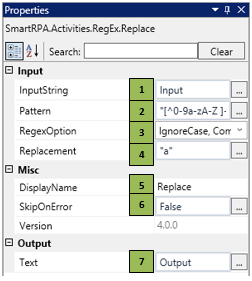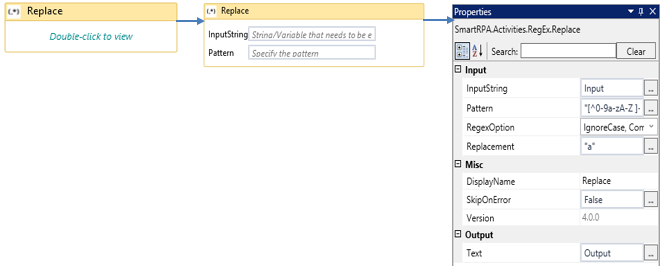Replace
When to use Replace
This activity is used to replace a character within a specified string.
Figure 1
|
Activity Name |
Picture |
|
Replace |
|
Technical Reference
|
Figure 1.1
|
S.no |
Description |
|
1 |
Specify the string/ variable that should be processed |
|
|
2 |
Specify the pattern to match |
|
|
3 |
Specify the options based on the input that need to be processed |
|
|
4 |
Specify the string that needs to be replaced |
|
|
5 |
Display Name property shows the action that the activity performs in the workflow |
|
|
6 |
It specifies whether to continue executing the workflow even if the activity fails |
|
|
7 |
Specify the variable in which the processed output data should be stored. |
![]() Text should be of variable type String.
Text should be of variable type String.
Replacement character/string should be entered.
![]() Activity: The Replace activity is used to replace any character within a string, using any other character ,based on the requirement.
Activity: The Replace activity is used to replace any character within a string, using any other character ,based on the requirement.
Figure 1.2
Figure 1.3